Ensuring that your content is not only fresh but relevant is as important as every other step of your digital strategy. How can you ensure that you’re posting new content regularly and keeping your team accountable for creating this content? An editorial calendar is an answer to your content scheduling woes. Holding everyone responsible and helping to schedule the right content for the right time is the key to staying relevant and up-to-date.
5 Reasons to Use an Editorial Calendar
An editorial calendar can help you keep your content production organized and on schedule. Most bloggers use an editorial calendar for their business or blog posts to have a clear idea of what is coming up next in the future without worrying about it. It also helps them stay more focused when producing other types of content like social media updates. Loads of things are going around at once, which could lead to confusion if not prioritized correctly by using an editorial calendar!
- Better delegation and organization
- Improved planning
- Helps to achieve the goal
- Sticking to deadlines
- Provides visibility to all departments
How to Create an Editorial Calendar
Writing an editorial calendar may seem like a time-consuming and complicated task, but with the right plan, you’ll be able to save yourself some unnecessary stress. This article will show you how to create an effective editorial calendar step by step so that your business can thrive.
Determine which tools to use
The first step is to decide what tools work best for your team. This varies from team to team, company to company, and depends on the kind of content that needs managing, but there are some great options available. Free tools include Google Docs, Excel, or Trello.
Some of the Paid tools worth considering are:
- Airtable
- Asana
- Monday
- Brightpod
HubSpot, Airtable, and Asana offer free editorial calendar templates to get you started, & there’re plenty of others available, too but here at CrowdTamers, we use Notion. It’s a combination of task tracker, wiki, and general database, and it’s a great place to hold all of your content information.
In fact, let’s show our content calendar right here so you can see how we use it.
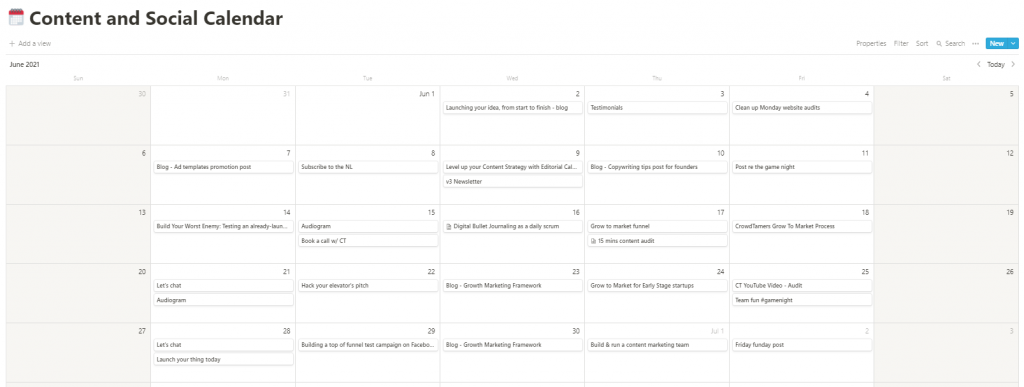
You can check our Content Calendar Template here.
Create a Content Backlog
Now, you need to create a content backlog. This is a list of content ideas for easy viewing and lets you track your ideas for posts.
Choose a tool that aligns with your needs.
Whatever tool you go with, your chosen tool should allow you to create a clear, planned, and organized list.
Having a list of ideas that you already plan on generating is essential. It is important to remember, though, that not every idea will end up as an entire blog post–sometimes changing your content strategy can be necessary to stay relevant or think about new angles!
Create your dashboard, then start adding a few sections like:
- Assigned to
- Due date
- Sprint
- Status
- Priority
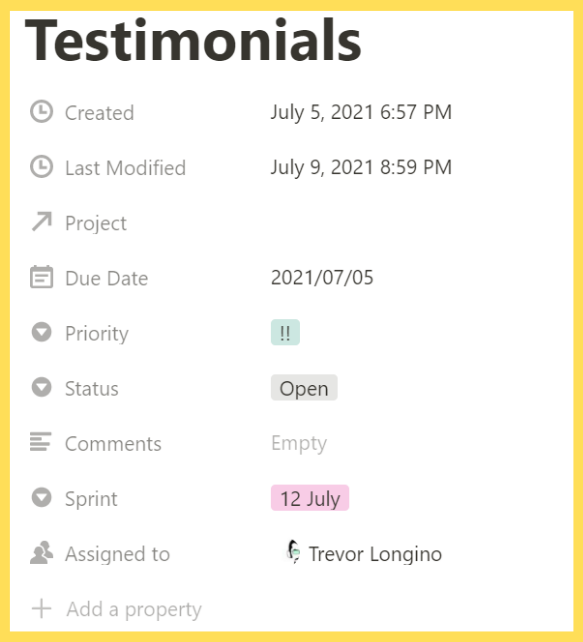
Schedule First Month
Many people produce content last minute or whenever they have spare time. Not only is this stressful and ineffective, but it also shows how you’re not dedicated to the work that should be your priority. Scheduling in advance will make for a less hectic output of content with more quality showcased within each post too!
Scheduling your posts in advance can help save some stress by ensuring future posts are adequately planned – rather than rushing at the end of every week so that something gets put up before Friday (we’ve all been there!).
For starting, a month is usually good. Later, choose a schedule that suits you.
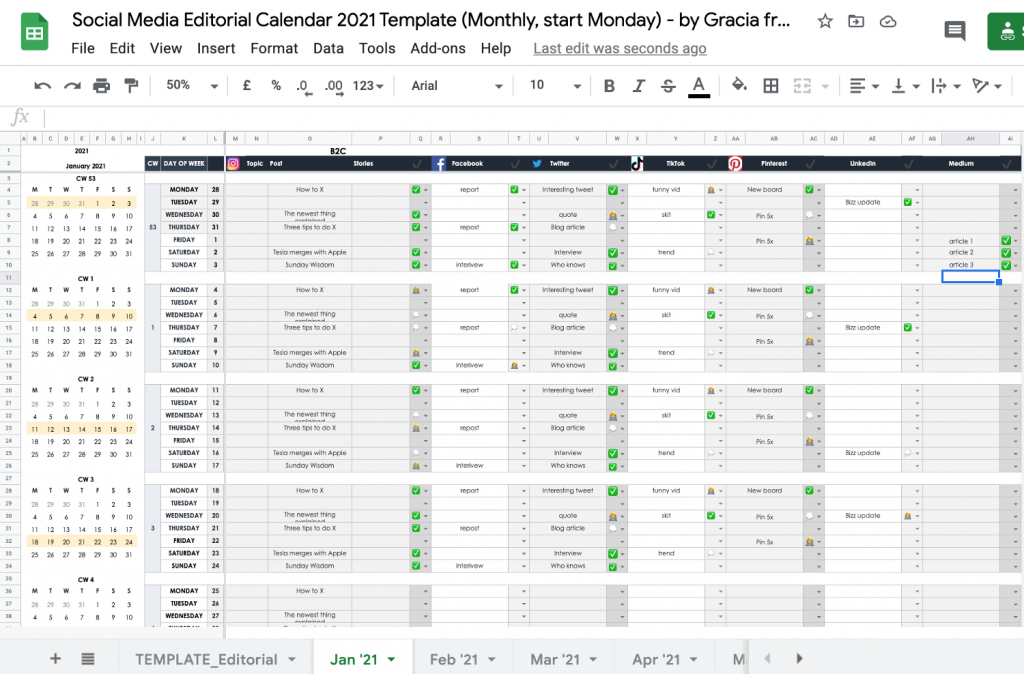
Define a process of what to post when. Currently, at CrowdTamers, we are posting twice a day on all our social handles. Monday is designated for Curated Content, Tuesdays are for Audiograms/evergreen blog posts, Wednesday and Thursday are for new blog posts, and Friday is about Team Building / Videos, etc.
Build Your Content Queue
If you’ve never had an editorial calendar before, it may take a little time to get things going. Start by getting some articles published and set up your publishing schedule so that new content is always coming out!
You can spend a few weeks writing content until you have enough to publish, but this is only suitable for those who are a team of writers. Alternatively, spend some time every day creating extra content, and in a few months, you’ll be ready!
Repurpose your content
“You don’t have to create content day in and day out. You just have to work on getting the content you already have in the hands of more people,” Halpern explains.
It’s not always easy to come up with new ideas. Sometimes, we need a little help from our old ones. Repurposing content allows us to reach a broader range of audiences and expand on what might be an already successful piece for your company by adding more depth or taking it in another direction entirely that hasn’t been explored yet. All you have to do is go back through some of your analytics reports and see which blog posts or videos are performing well. And once you’ve identified those top performers, try repurposing them into other things like creating new blogs based on past interviews, etc.
Example: Build Your Worst Enemy: Testing an already-launched product is one of our best-performing articles. We created a Twitter thread out of this, which generated more engagement.
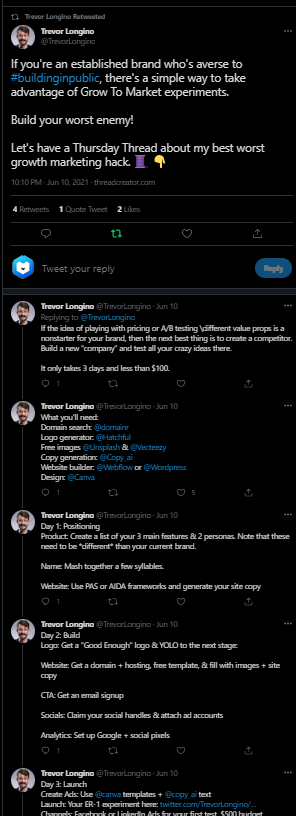
An editorial calendar is a must-have for any content marketer or small business owner looking to make the most of their content production. It helps you stay focused on your objectives and goals and produce high-quality, consistent content time after time.
How do you use an editorial calendar? Let us know below or drop us a message on @crowdtamers on Twitter.



