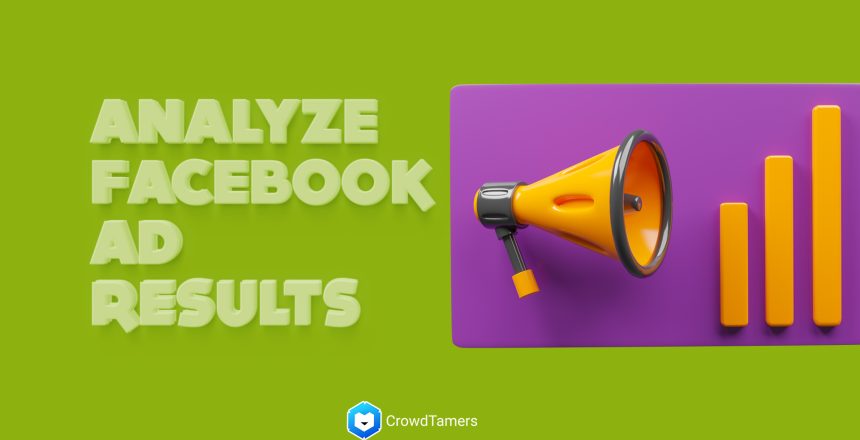Are you a founder who’s new to Facebook marketing? Feeling overwhelmed by all the metrics and reports? Don’t worry, you’re not alone.
Analyzing your Facebook ad results doesn’t have to be rocket science. By understanding a few key metrics, checking in consistently, and using the right tools, you can gain the insight you need to make smart optimizations and get the most out of your advertising budget.
In this post, we’ll break down how to analyze your Facebook ad results so you can gain valuable insights and optimize your campaigns for success. No prior marketing experience required!
The more you practice, the more patterns you’ll start to see and the better you’ll get at turning data into actionable takeaways. Soon, diving into your ad reports will become a regular (and dare we say, enjoyable) part of your marketing routine.
Why Analysis Matters
Running Facebook ads is one thing – but if you’re not regularly checking and interpreting your results, you’re essentially flying blind. Analysis allows you to:
- See what’s working and what’s not
- Make data-driven decisions to improve performance
- Get the best return on your ad spend
- Learn more about your target audience
Think of it like driving a car. You wouldn’t just hit the accelerator and hope for the best, right? You need to keep your eyes on the road, check your mirrors, and make adjustments as needed. The same goes for Facebook advertising.
Key Metrics to Monitor
When you first glance at your Facebook Ads Manager reports, you’ll see a bunch of numbers and graphs. But which ones actually matter? Here are some of the most important metrics to focus on:
1. Results
The “Results” metric shows the number of times your ad achieved the desired outcome based on your campaign objective. For example, if your goal is to drive traffic to your website, the Results metric will track link clicks. If you’re running a conversion campaign, it will track the number of purchases, sign-ups, or other specific actions taken.
This is a crucial metric to monitor because it directly reflects the success of your ad in meeting your objectives. If your Results are low, it may indicate that your ad creative, targeting, or offer needs improvement.
2. Reach
“Reach” refers to the total number of unique people who saw your ad at least once during your campaign. It’s different from “Impressions,” which counts the total number of times your ad was displayed (including multiple views by the same person).
Monitoring your Reach helps you understand the size of the audience your ad is actually getting in front of. If your Reach is significantly lower than expected, it could mean that your targeting is too narrow or that your ad is not winning enough bids in the ad auction.
3. Cost per Result
The “Cost per Result” is calculated by dividing the total amount spent on your ad by the number of desired outcomes achieved. For instance, if you spent $100 on an ad that generated 50 link clicks, your Cost per Result (in this case, Cost per Click) would be $2.
This metric helps you gauge the efficiency and profitability of your ad. A high Cost per Result may indicate that you’re targeting a highly competitive audience or that your ad is not resonating well with viewers. Aim to keep this cost as low as possible while still achieving your goals.
4. Frequency
“Frequency” measures the average number of times each person saw your ad during your campaign. It’s calculated by dividing total Impressions by total Reach.
While a certain level of ad frequency is necessary for brand awareness and recall, a too-high frequency can lead to ad fatigue and annoyance. If you notice your Frequency creeping up and your engagement rates dropping, it’s probably time to refresh your ad creative or targeting.
5. Return on Ad Spend (ROAS)
“Return on Ad Spend,” or ROAS, is a crucial metric for evaluating the profitability of your Facebook ads. It’s calculated by dividing the total revenue generated from your ad campaign by the total amount spent on ads.
For example, if you spent $500 on ads and generated $2,000 in sales, your ROAS would be 4 (2,000 / 500 = 4). This means for every dollar you spent on ads, you earned $4 in revenue.
A ROAS greater than 1 means your ad is profitable, while a ROAS below 1 indicates you’re losing money. Keep a close eye on this metric, especially for conversion-focused campaigns, to ensure your ads are driving a positive return.
6. Relevance Score
The “Relevance Score” is Facebook’s measure of how well your ad aligns with your target audience’s interests and preferences. It’s rated on a scale from 1 to 10, with 10 being the highest relevance.
A high Relevance Score is important because it directly impacts your ad costs and delivery. Facebook rewards relevant ads with lower costs per click and increased impressions, as they provide a better user experience.
If your Relevance Score is low, revisit your ad creative and targeting to ensure you’re reaching the right people with a compelling message. You can also use tools like A/B testing to experiment with different variations and see what resonates best.
Don’t worry if this seems like a lot to track – you’ll get more comfortable with practice. Start by focusing on the metrics most relevant to your specific goals.
Spotting Trends and Issues
Clicking through all the different reporting tabs and options can be daunting at first. But over time, you’ll start to recognize patterns and catch potential problems early on.
For example, let’s say your cost per click suddenly spikes. This could signal that your ad creative is getting stale, your targeting is off, or you’re facing increased competition. By noticing this trend quickly, you can pause the underperforming ad and reallocate your budget before wasting too much money.
On the flip side, if you see a particular ad or audience consistently generating a high ROAS, you may want to increase the budget to scale up your success.
The key is to check in on your results regularly – aim for at least a few times per week, if not daily. The more familiar you get with your standard KPIs, the easier it will be to spot outliers.
Helpful Tools and Resources
While the Facebook Ads Manager has built-in reporting tools, there are also a variety of third-party options that can streamline your analysis and provide additional insights. Some popular choices include:
- AdEspresso: Offers a user-friendly dashboard, automated optimization suggestions, and the ability to create visual reports.
- Hootsuite Ads: Allows you to manage and analyze your Facebook ads alongside your organic social media content in one platform.
- Sprout Social: Provides in-depth competitor analysis and benchmarking tools to see how your Facebook ad performance stacks up.
Most of these tools offer free trials, so you can test them out and see which one works best for your needs and budget.
Facebook also has a wealth of free educational resources in their Ads Help Center, including step-by-step guides on using the Ads Manager and interpreting your results. The Facebook Blueprint online training program is another great option to build your skills.