I’ve taught marketing to 200 startups over the last decade, and have generated more than 20 million in revenue via content growth marketing. I’ve helped 3 different companies grow their revenues, hone their marketing and product personas, and raise Seed, A, and even B rounds of financing.
This sounds impressive, but I have a confession to make: this is not because I’m especially clever.
It comes down to a simple realization that I’ve developed over my years of being a marketer that most companies don’t have a content strategy that is focused on business growth and performance.
The good news is it’s pretty easy to see if your content marketing is helping you with growth or not. It only takes 10 minutes to run a content audit to spot if you’re making any one of the 3 classic mistakes that most people make in their content marketing.
- Writing for the wrong audience
- Not distributing content widely enough
- Never re-engaging their audience after they have visited them
So when I audit someone’s content marketing, that’s what I look for.
The 15 minute content audit
The way this works is to create a copy of the spreadsheet I use for this and then go through the steps I outline below and fill it out as you go. Ideally, you’re using two monitors or, at least, splitting your screen into two browser tabs to make this faster.
Check out their site – 3 minutes
- Read over the website quickly.
- Use Facebook Pixel Helper to see if they have the Facebook retargeting pixel enabled
- Look at the top nav.
- Are there links to content there (Blog / article / knowledge base) ?
- Are there links to persona-based pages there?
- Look at the footer nav.
- Are there different links to content there?
- Are there different links to persona-based pages there?
Use Screaming Frog SEO spider to review the homepage and 10 blog posts. – 3 mins
- Declared meta text (Header text, Page title, Description, Keywords)
- Look at the rendered SERP listings for the home pages and for the 10 most recent blog posts. Think about what those say about the company.
You should be able to construct a thumbnail sketch of who their audience is. It should look something like:
- Enterprise sales tool for chief revenue officer or
- In-app analytics tool for product people
Visit the Facebook Ads library – 3 minutes
- Check out what kind of ads they’re running.
- Are any of them ads for content that they’ve created?
- Do the landing pages for these ads have CTAs?
Go to SimilarWeb.com and enter in the URL – 3 mins
- Look for traffic data (who visits them from what geographic source, Referral sources)
- Which social channels drive traffic
- What are the audience interests?
Go to https://app.neilpatel.com/en/traffic_analyzer – 3 mins
- Enter in the URL and go past all of the obvious brand name search terms for the language / engine that they want to rank for
- Grab a list of those top 5 keywords that they’re ranking for
And voila! You’ve audited an entire website in the time it takes your UberEats driver to figure out how to park at a restaurant. 😛
Checklist
You can make your own copy from this link, but I’ve embedded it here so you can read it without jumping off the page.
Generating a report
Open up in one Chrome browser window (with Facebook Pixel Helper installed!)
- Facebook Ad Library
- Neil Patel’s Traffic Analyzer
- SimilarWeb
- The website you’re auditing.
In a different browser window, open up
Also open up Screaming Frog.
Here’s how I tend to have it:
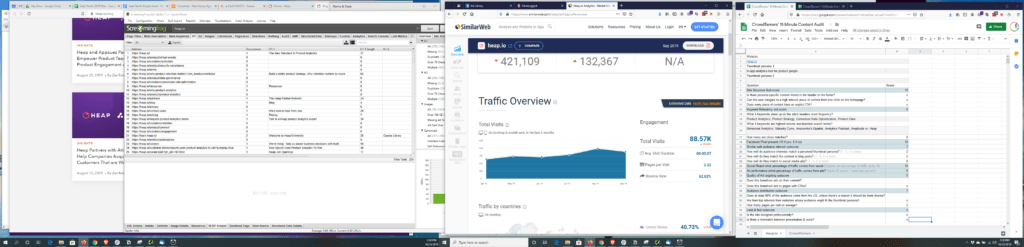
I have the advantage of a lot of screen real estate when I’m doing something this complicated. If you can arrange for the same, you’ll be better off.
Once you’re set up, start by punching in the site you’re going to audit into Screaming Frog and then, immediately afterwards, into the browser window. Start by scanning the website and you’re off to the races.
You can largely work from section to section by switching to the relevant tool listed.
In this example, I just ran a content audit on Heap.io. I’ve never really looked at the website before, and the audit took me 8 minutes and 23 seconds—I’m pretty fast at this because I’ve done it a bunch.
Scoring the audit
In the end, you’ll get a score that tells you how well the site is doing overall, as well as insight over how well you’re doing in each section. This gives you immediate info you can use to help improve that site’s content marketing focus, visibility, and distribution, all in one go.
- Overall, scores over 80 are quite good.
- Scores between 60 – 79 show that the website has some thought into content marketing but could be better
- Scores below 59 indicate that content marketing isn’t really a priority for that website at the moment.
What do you think? Would you audit things differently? Let me know in the comments or hit me up @trevorlongino and let’s chat. 🙂



