Retargeting, as an ad mechanism, is quite well known these days. Put a pixel on a landing page, send traffic there, and then continue to advertise to the people who’ve seen that page to re-engage them and try to close the deal.
But what if you could pre-target your ads—send ads only to your best prospects, so they’re familiar with your brand, but do so before they ever hear from you?
This requires no Minority Report-style precognition or Dr. Who’s time travel shenanigans. It just takes a little planning and a few hundred dollars, and you’ll find your cold outreach email and social sequences all perform markedly better.
What you’ll need
- A list of at least 750 companies you’ll be reaching out to in 2 – 6 weeks from now.
- An ideal customer profile
- A LinkedIn Ads Manager account set up
- Some display ad designs. Check out our free display ad templates if you need some!
- A landing page to send ad traffic to. Ideally, not your homepage.
How it works
What we’ll be doing is uploading a list of domains to LinkedIn and use it as a custom list to target against. Then we’ll show ads to only people who fit your ideal persona at those companies and then drive them to a landing page. That said, the goal for these ads isn’t actually to get clicks or visits to your website—it’s simple brand recognition.
Upload your contact list
- Log into LinkedIn Campaign Manager
- Click on Account Assets and then on Matched Audience
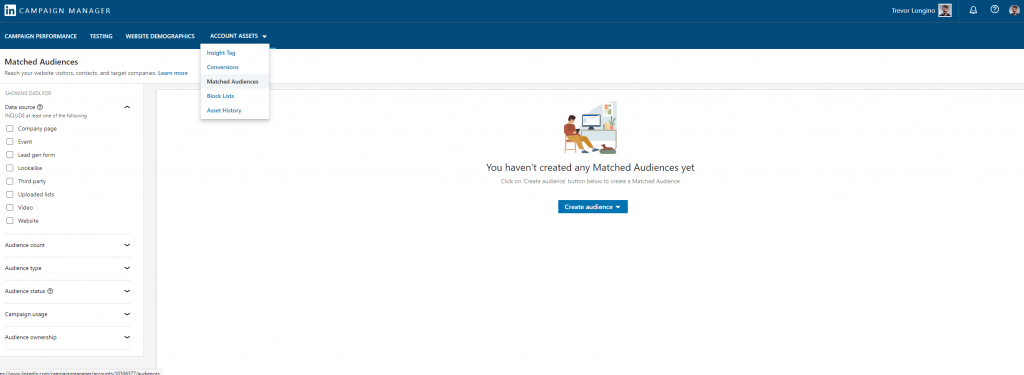
3. Click on Create Audience
4. Upload a list. Here’s a simple template you can use
– Make sure you have at least 750 domains in the CSV before you upload it
5. Wait. It can take up to a day for the list to update.
Once you’ve got the list uploaded, you’ll usually find there are a lot of people in the matched audience.

That’s way too big an audience to market to profitably, but don’t worry. The next step is where we narrow that audience down.
Create your ads
We just published a post about this yesterday, so you can read through how to create LinkedIn ads there.
There are a few changes, though. You’re going to want to have this either be a Brand Awareness or an Engagement campaign.
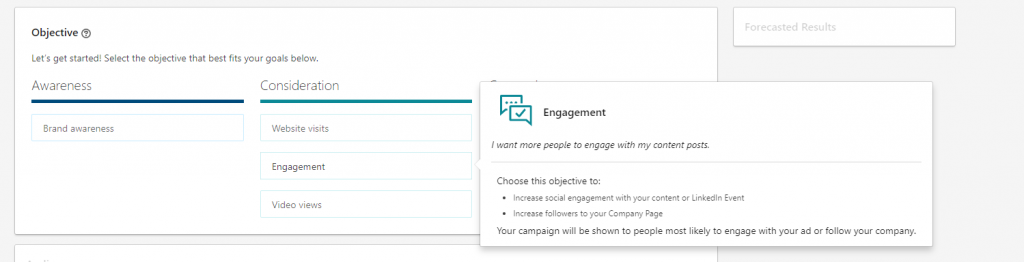
Once you’re in the actual ad creation, you’ll need to upload your list as you narrow the audience further.
Narrow Your Audience
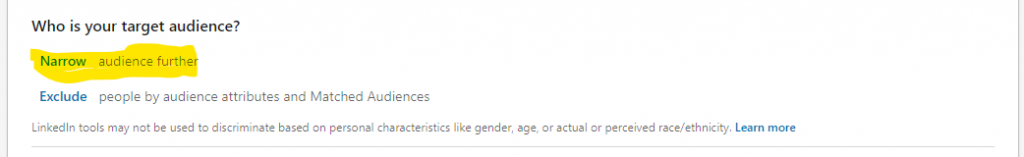
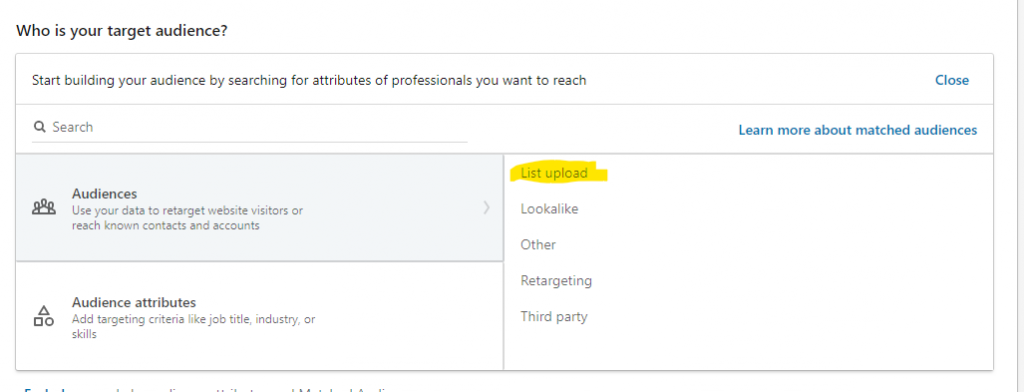
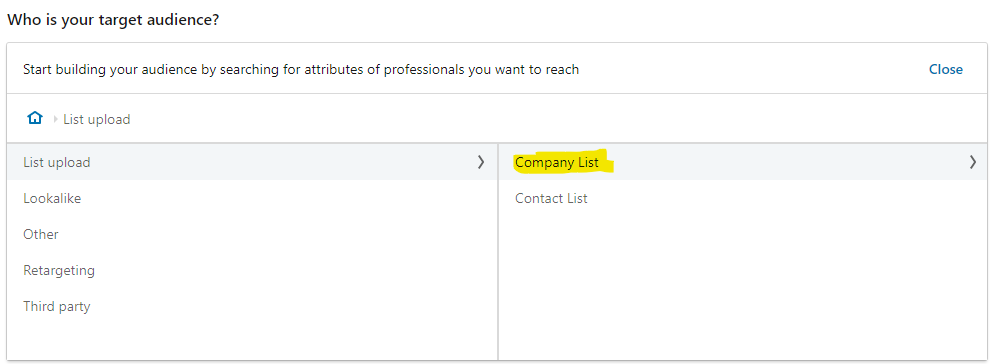
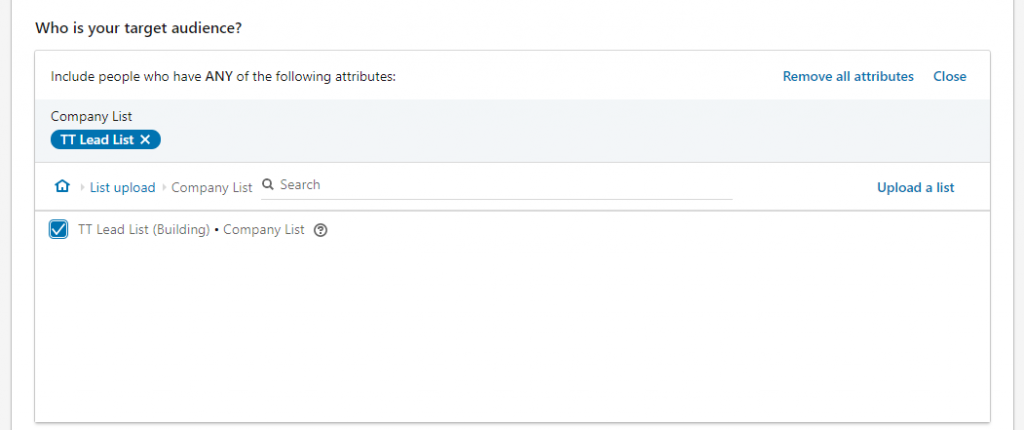
Select your list, and then we’ll narrow it further. Select Audience Attributes → Job Experience → Job Titles and then put in the job titles that apply for your ideal customer.
Budget the ads
Unless you’ve got hundreds of thousands of potential prospects, you can probably run a small budget—something like $300 a week—for 2 – 4 weeks before you reach out to the list via email or social media.
In my past testing across a few different B2B companies, it’s improved response rates and list replies by between 15% on the low end and 22% on the high end.
That’s it. It’s a pretty simple and cost-effective method to improve your cold outreach performance substantially. If your average client is worth more than $500 a year to you and you’re already doing cold outreach, this simple trick will help you boost your sales numbers for a modest investment.
Any questions? Hit me up @trevorlongino or @crowdtamers on Twitter, and I’ll be happy to reply.



