LinkedIn for business can be a great way to build credibility, create connections with like-minded professionals, build your audience and gain insight into your industry from established experts in the field.
How to use LinkedIn for Business
Let’s start by creating a LinkedIn account for your business.
- Visit the LinkedIn Pages section of the LinkedIn Marketing Solutions website. Click Create your Page.
- Choose the appropriate category for your business.
- Fill in the company details. Choose a decent URL for your brand.
- Now, upload your company logo and add your tagline.
- Click Create Page.
Make your LinkedIn Page is more interesting and engaging by adding additional details.
To add more information, click the pencil icon on your profile under your company name.
Fill in your Company description, Location, Hashtags, Cover photo, Custom Button, and Manage Language.
Create a LinkedIn Ad in 15 steps
- Create a LinkedIn Page if you don’t have one already.
- Log in to Campaign Manager or create an account.
- Select your ad objective.
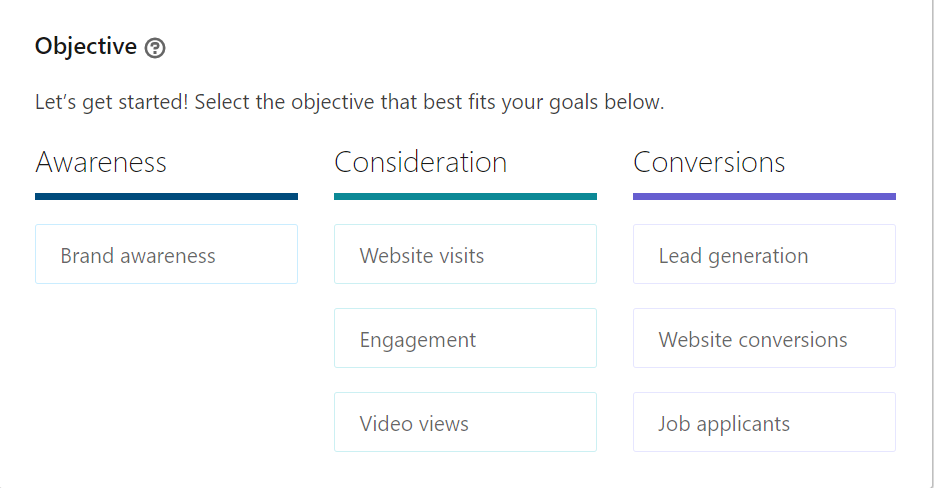
4. Choose your target audience.
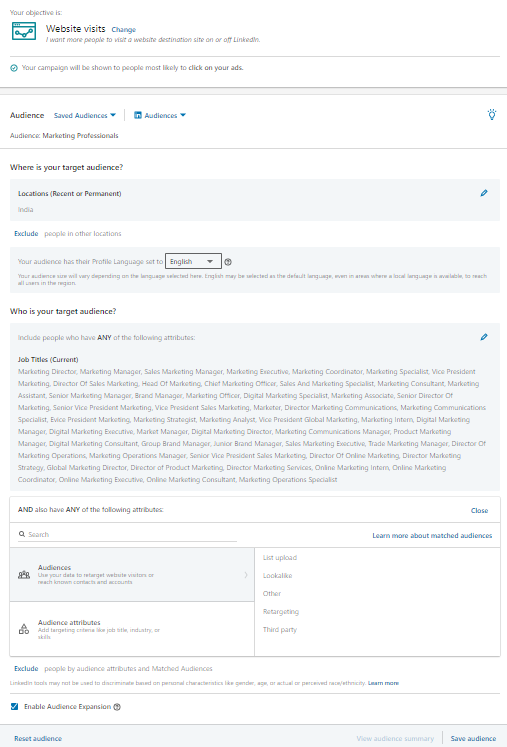
5. Select an ad format.
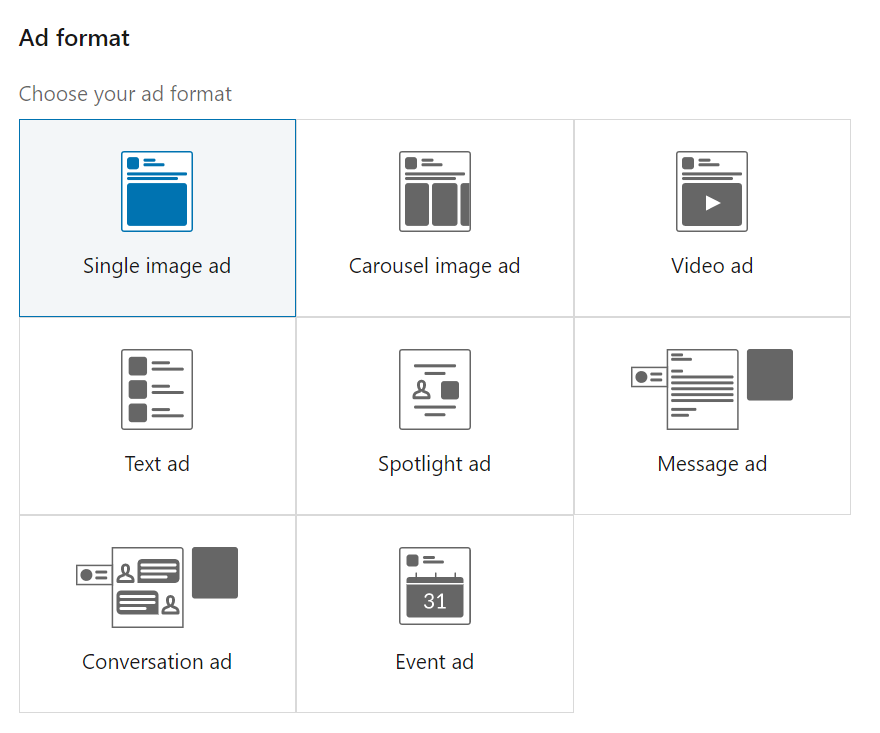
6. Fine-tune placement, if needed.
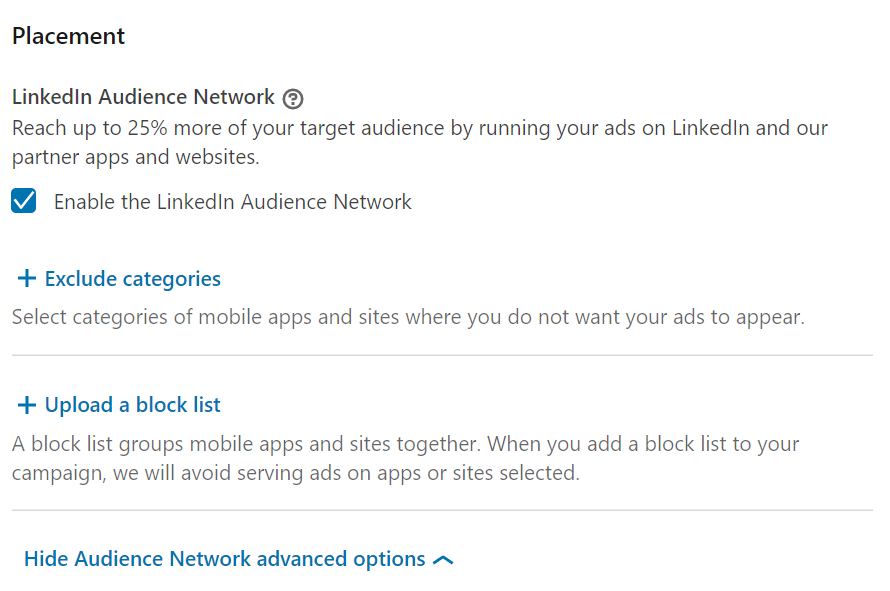
7. Create your budget and schedule.
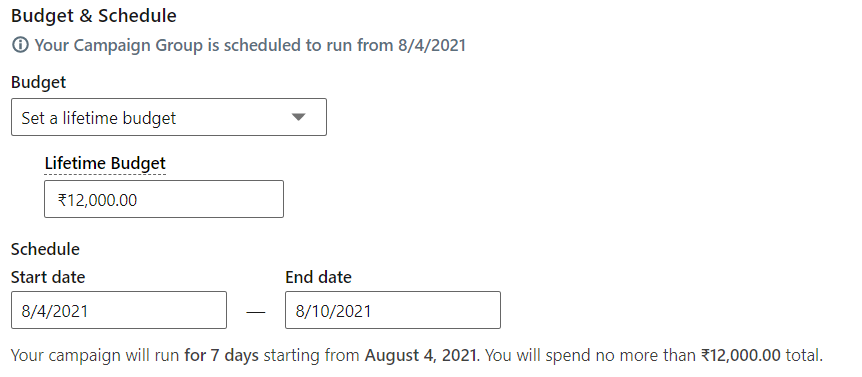
8. Click Next and then Save.
9. Start building your ad. Click “Create Ad”.
10. Name your ad -> Paste Destination URL, and click Scrape.
11. Add Ad image -> Add Headline -> Add Description -> Add CTA
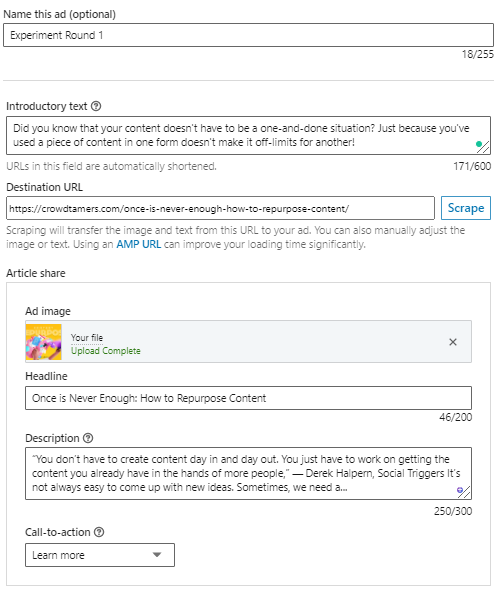
12. Check the preview and click Create.
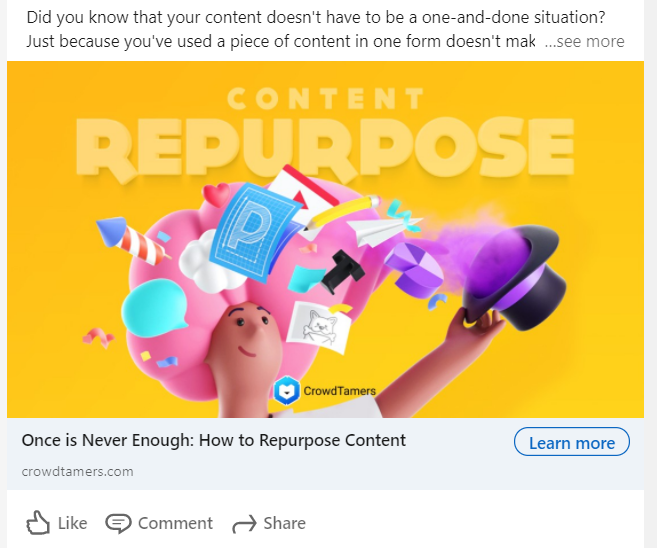
13. If there is more than 1 ad variant, click on the three dots as shown below, click “Duplicate”, rename the ad, and repeat the steps from 10-12.
14. Once all the craetives are uploaded, click on “Next”.
15. Now review your Campaign and click “Launch Campaign”.
Voila! You just launched your 1st Ad Campaign. Good job!
LinkedIn Marketing Tips
Learn how to market like a pro on LinkedIn with these tips:
1. Launch a Showcase Page
You can use Showcase Pages to highlight the most important aspects of your business and make sure that they are always top-of-mind. Once you’ve created a page, it will be listed under “Affiliated Pages” on your main LinkedIn Page!
If you are an admin of your LinkedIn page, you can create a showcase page by clicking on Admin tools.
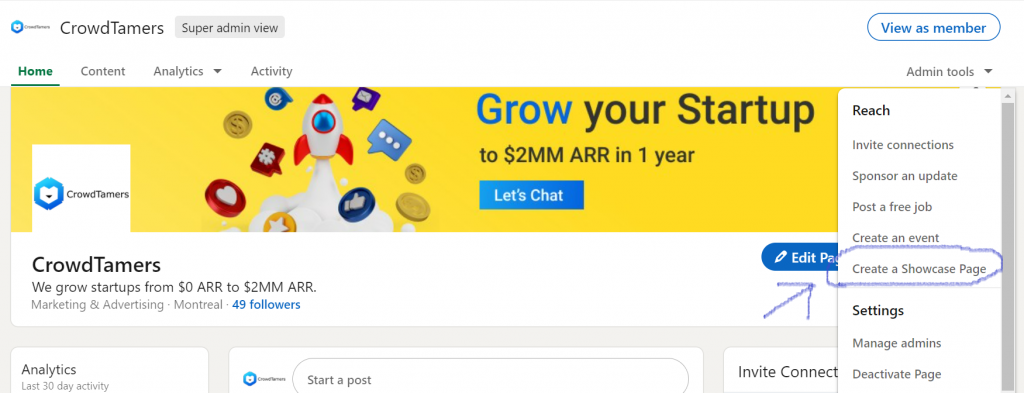
For example, Google has 29 showcase pages for its different businesses.
2. Learn from LinkedIn Analytics
Monitor LinkedIn Analytics regularly to improve your content strategy. Track post metrics and see what people engaged with most, which posts drove the most action, and those that flopped– then adjust your content calendar accordingly.
In order to track how your page is performing compared to your competitors, check the Companies to Track table under the Analytics tab of your page and then under Followers. It lets you compare your page ranks regarding Total followers, New followers, Number of updates, and Engagement rate.
With the analytics dashboard, you can see how people interact with your page and what sections they’re most interested in. By comparing different features like Page Views or Showcase Pages, you get a sense of who is interested in your company!
3. Target the right audience
LinkedIn has various marketing tools for companies to utilize, but its organic targeting option is worth mentioning. The company can target posts based on follower profile data like organization size, industry, and job position.
Note: Your page needs a minimum of 300 followers to utilize the target option.
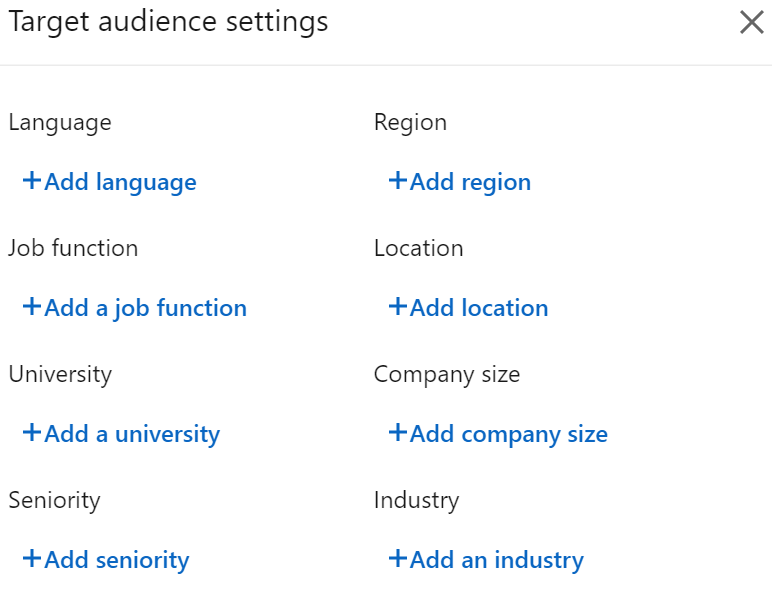
If budget permits, step up your marketing strategy with LinkedIn Ads (as discussed above).
LinkedIn Ads allows companies to target and reach users beyond their network. There are a bunch of ad formats available to try, from text to video. These targeted advertisements make sure that you reach the right audience.
4. Optimize posts for reach and impact
LinkedIn’s algo ranks posts based on the following parameters: engagement probability, interest relevance, and personal connections. In simple words, it aims to show people content that will engage them from accounts they connect with. Your post should aim for this as well!
You can notify employees if you think they are interested in your post as company advocates; their involvement could boost the visibility of the post and jumpstart engagements!
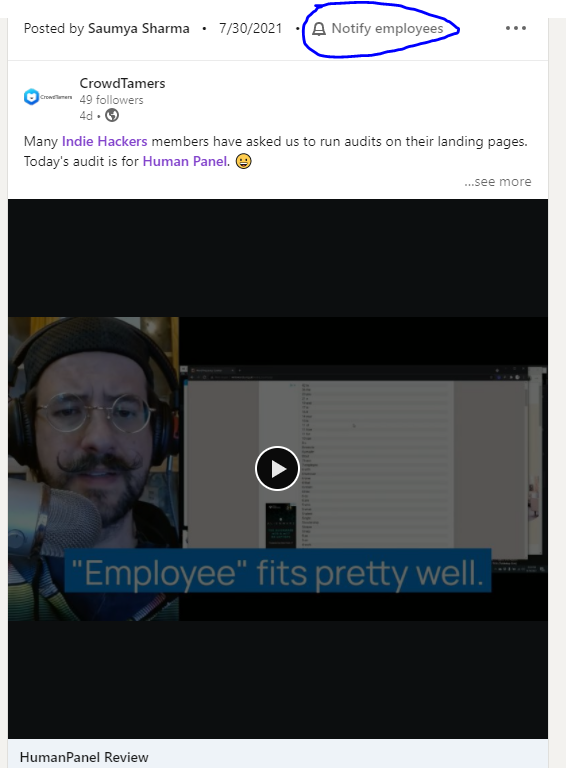
Here are a few of the best practices to increase your reach:
- Share relevant and timely content
- Grab attention by including images
- Keep the caption short. If you are writing a lengthy caption, break the paragraphs or write in bullet points.
- End your post by asking a question to prompt responses.
- Add a clear CTA.
- Include not more than 3-4 relevant hashtags.
- Respond to comments within a short time frame to encourage more engagement.
Above all, remember LinkedIn for business can be a great way to build credibility, create connections with like-minded professionals, build your audience and gain insight into your industry from established experts in the field. It is a powerful tool in your social media marketing strategy, so make sure to make the most out of it.
That’s about it. Feel free to leave a comment/feedback in the comment section below.
💡 Bonus: Learn how to build your personal brand on LinkedIn.



