We’ve written previously about how to validate your top-of-funnel test on Facebook. There are a few cases where Facebook isn’t going to be the right channel for you, though:
- Bot traffic on Facebook can be really bad, especially since the new iOS 14 update.
- You might want to specifically target people who care about the message of a particular influencer.
- The audience you’ve found on Facebook is small and you’ve already exhausted your reach.
When Facebook isn’t the right place to go, Twitter’s a pretty good second option if you’re not looking to target specific job roles in specific companies. The ad buying UX is pretty bad, though as people keep noting:
Trying Twitter Ads, the worst UI/UX ever, totally difficult to understand and still "waiting" to start a campaign (but it does take your credit card number in advance)
— Andrew01 (@thefly73) April 14, 2021
I think a lot of people don't know how to run twitter ads from the ad platform.
— Chiedozie R. Ike (@DzRufus) January 28, 2021
Understandable. The UX is bad tbh.
But still, please try to do it right.
Twitter Ads is the worst ad platform I’ve used, and I used to believe Amazon and Bing were terrible. It’s surprising how poorly designed it continues to be.
— Tomás Sidenfaden (@tomassidenfaden) December 15, 2020
Google is far and away the best UX/UI. Helpful tutorials, broad reach. FB/IG is a good second.
So let’s walk you through what to do and why you’re doing it.
Get started
For a first campaign, you’ll want to stay with many of the defaults Twitter already has.
There are thousands of blog posts that talk about how to build your first ad campaign on Twitter. You can read along and thorough one here if you want to go through a more considered approach on what decisions you should be making.
This article is a bit more tactical. I assume you know why you wanna run the ads because you’re following along with my #growthcontentmarketing playbook. So here’s what to actually click and what you’ll need to prep for your first ad campaign. Follow along and you’ll be set up in no time.
Log into ads.twitter.com and create or log into your ads account.
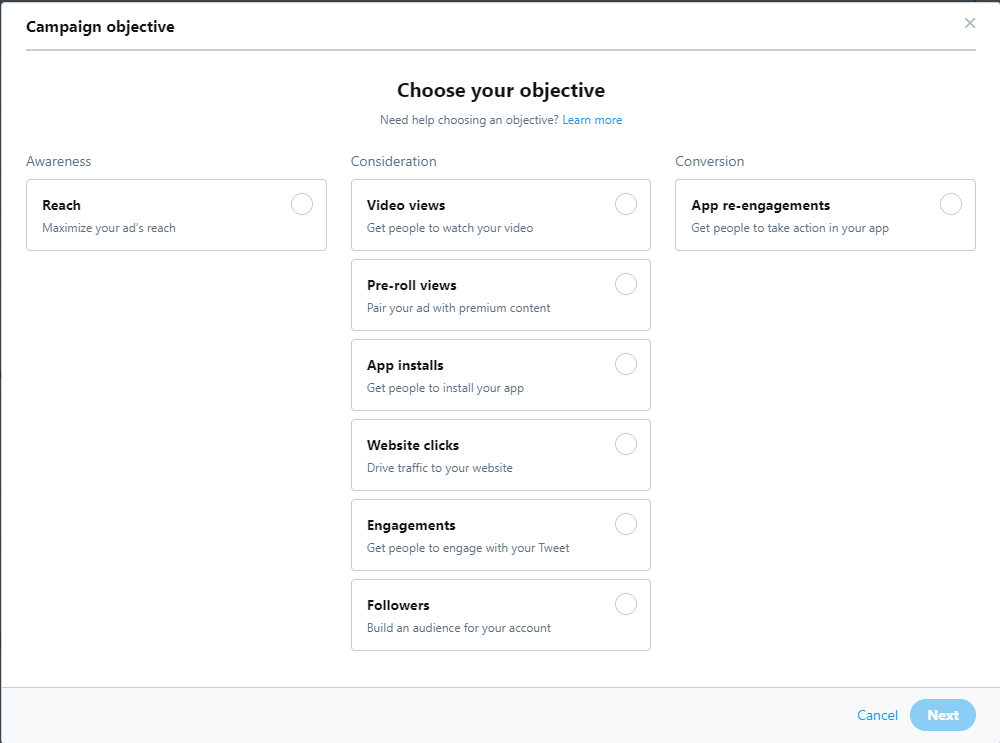
Create a new ad with the goal of Website Clicks, assuming you have a landing page that you want to send the click traffic to.
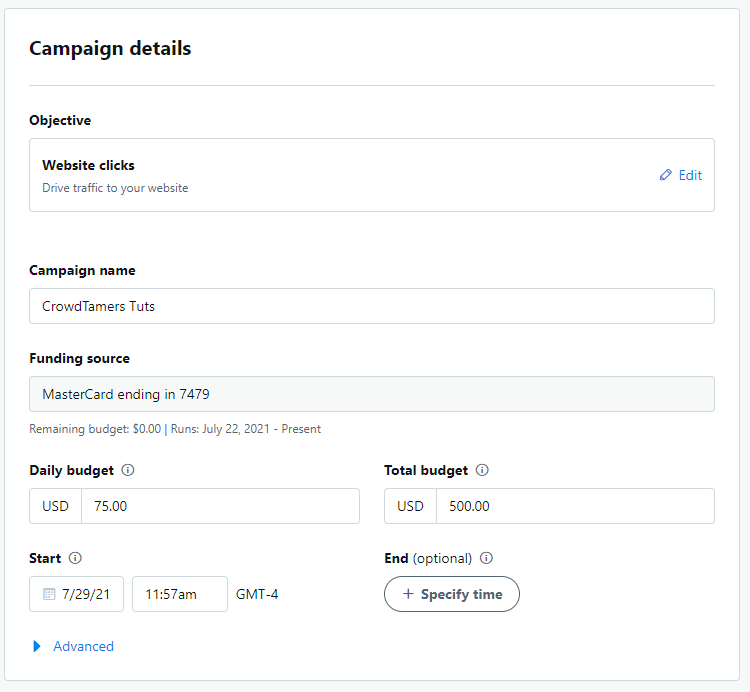
Give your campaign a name you like and for your first budget, go ahead and limit it to $250 or $500 and click Next.
Once you’ve chosen your campaign objective and budget, we’ll set up the ad group. It’s worth going a bit into how ads are structured here on Twitter. The main element of a Twitter ad is the Ad Unit—usually, that’s a promoted tweet, a video, or a carousel.
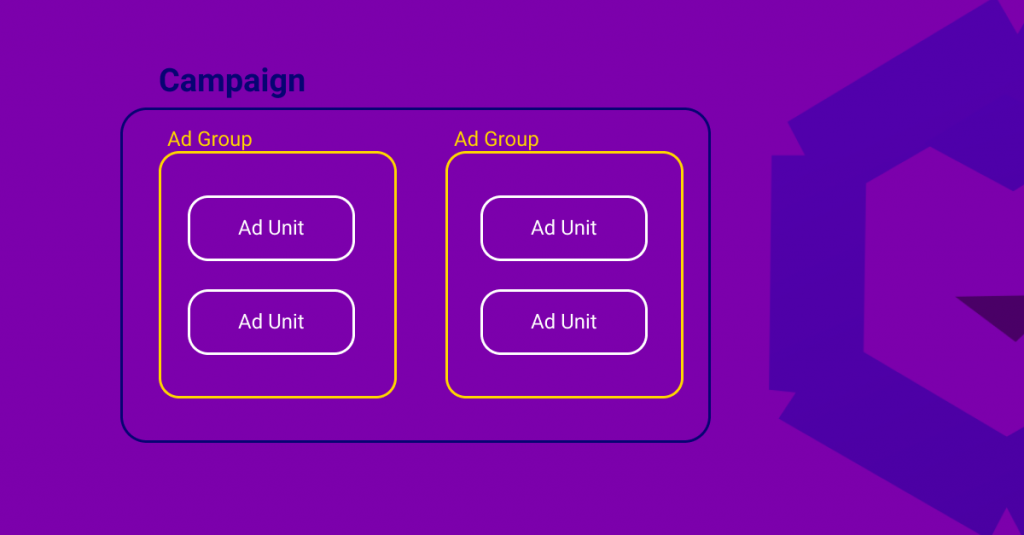
Each of these ads is part of an ad group, and ad groups are all part of a campaign. This structure lets you build advanced budgets and multiple different ways to group and display ad units as your understanding of how to market to your users gets more advanced. For now, it’s just important to note that you set a campaign budget, which is the max you will spend on a given campaign, and then you can control parts of that budget in different ad groups. If you don’t set budget limits in an ad group, they’ll collectively all spend budget to each ad unit as quickly as they can until your budget limit has been hit.
For this first top-of-funnel campaign you’re building, don’t worry about changing your Delivery options from Twitter’s default.
Name your ad group, of course. 🙂
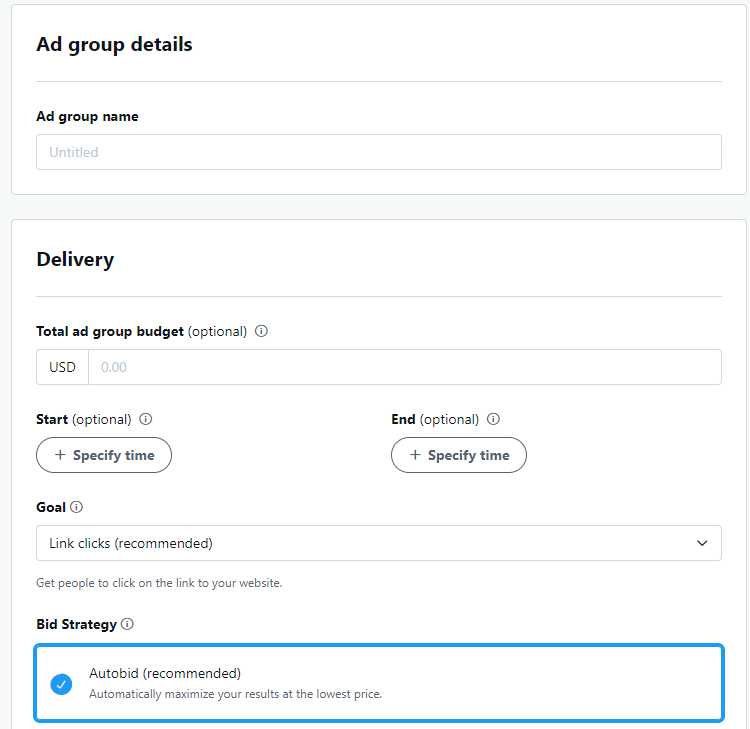
So in your case, set demographics to something sensible for your business. If you’re selling yoga pants, you probably want to target women. If you’re selling investment software, you probably want to target people over the age of 35, and so on.
Make sure you’re targeting the right country for your needs—clicks may be very cheap from countries with less developed economies, but they are also much less likely to buy something at a U.S. price point.
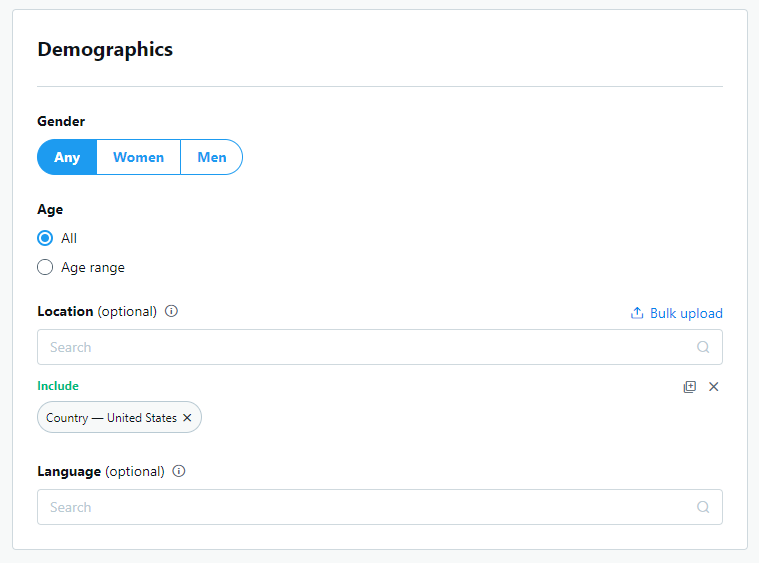
There are rarely reasons to limit device targeting except maybe, if your landing page or signup form is not mobile-friendly, in which case you’ll want to turn off all OSes other than the Desktop ones.
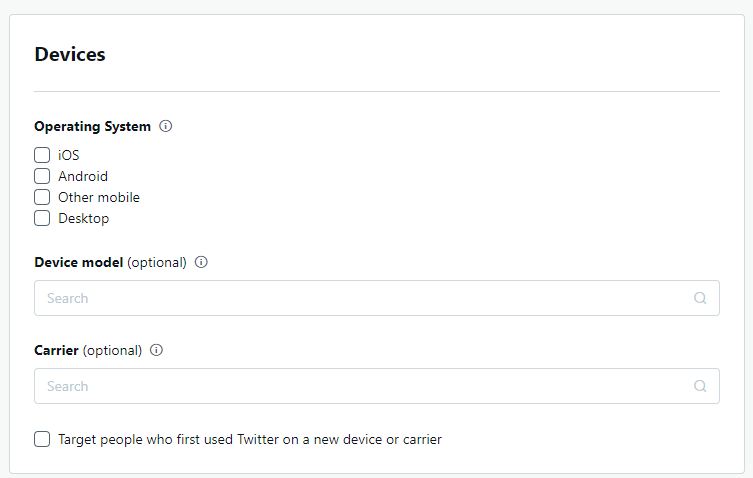
Next up is how you customize the audience and target them for your ads. This is the crux of what makes an ad campaign succeed or fail. Your exact profile is really hard to determine upfront, but what usually works is to find people who talk about what it is that your ideal customer should want to know and then target their followers.
Custom Audiences are built either from saved lists or from app and website activity:
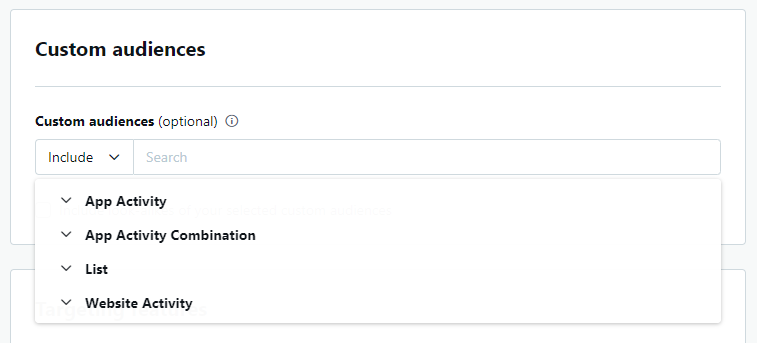
If this is your first time building an ad, don’t worry about these either. Instead, let’s jump ahead to targeting. The most useful fields here are keywords and follower look-alikes.
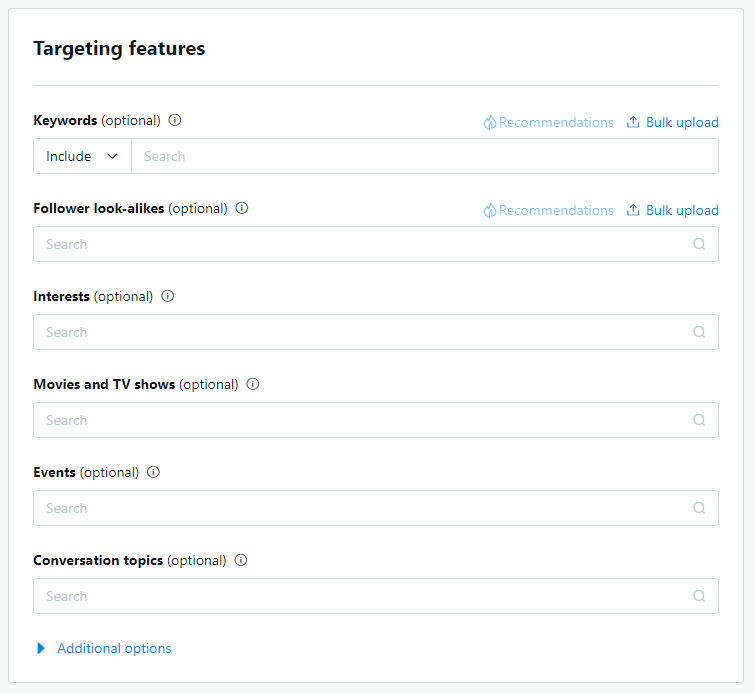
Once you’ve customized it, you may find you have something like this:
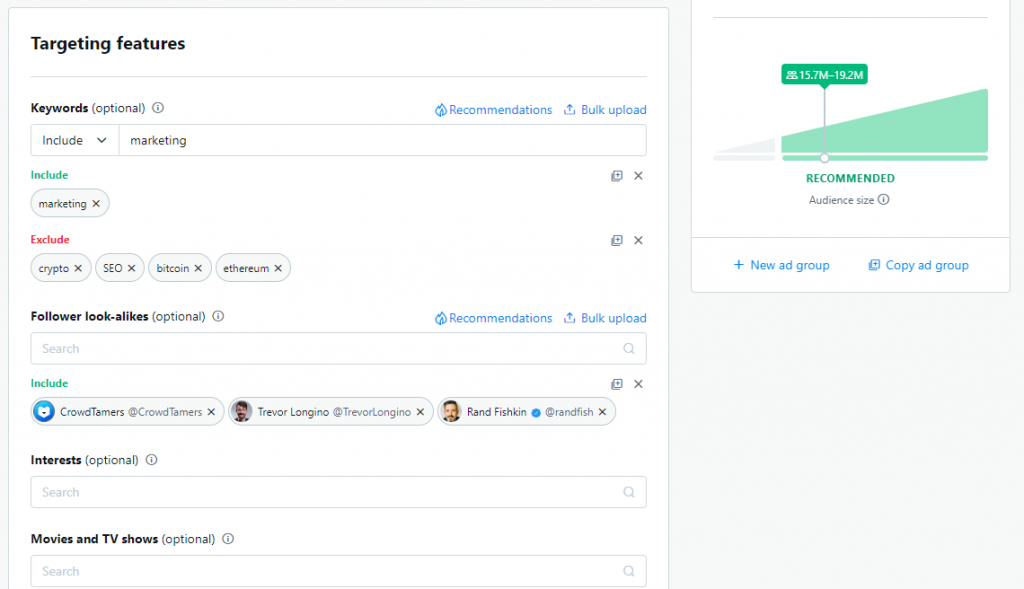
There are two things worth noting here: one is that the capacity to exclude keywords, when combined with follower lookalikes, can be tremendously powerful for targeting. Two, an audience size of 15 million is wayyyy too big.
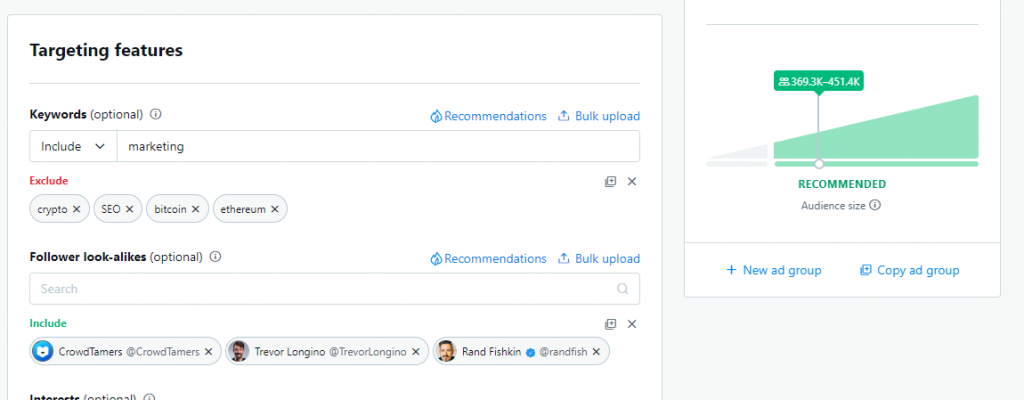
Somewhere between 50k to 500k people is a good first audience to target, so this is much better.
I tend to change placements, as the Twitter Audience Platform is one of the largest sources of low-quality clicks.
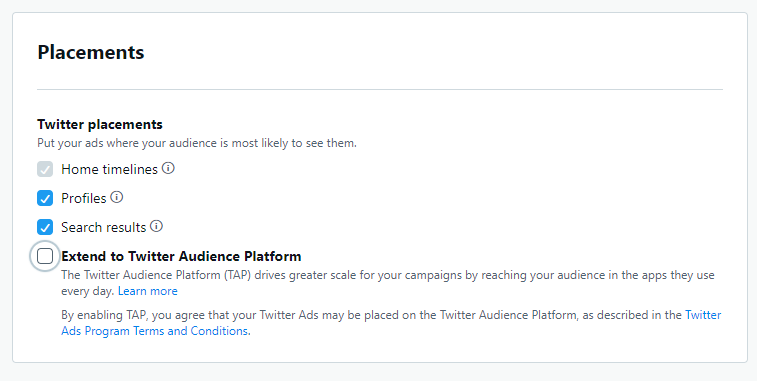
And then it’s down to choosing or making your creatives. There are two different kinds of tweets you can promote: organic tweets, which are just the tweets that come from your account, and promoted-only tweets, which are tweets that only show up as ads.
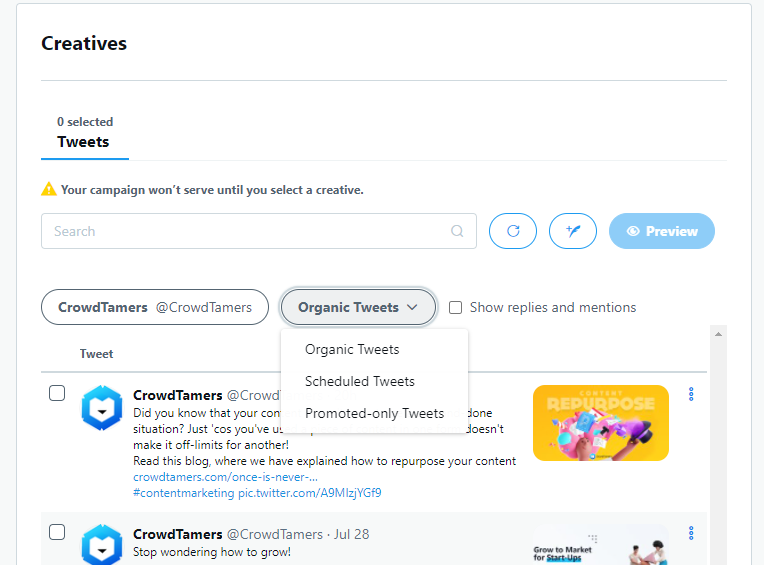
Generally speaking, you’ll want to pay for promoted-only tweets. Confusingly, the way to make a promoted-only tweet is to click on the tiny Create Tweet button, which is different than the Create Tweet button when you’re on Twitter.com 🤷
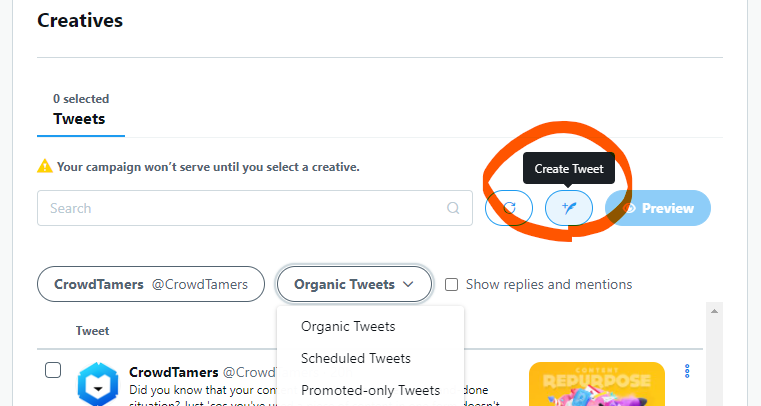
There you’ll be taken to the compose Tweet screen. You will 100% want to include either a video or a photo with your ad.
If you need to create a Twitter ad graphic, you could always download one of our free ad templates to get started. 🙂
First, write the tweet itself:
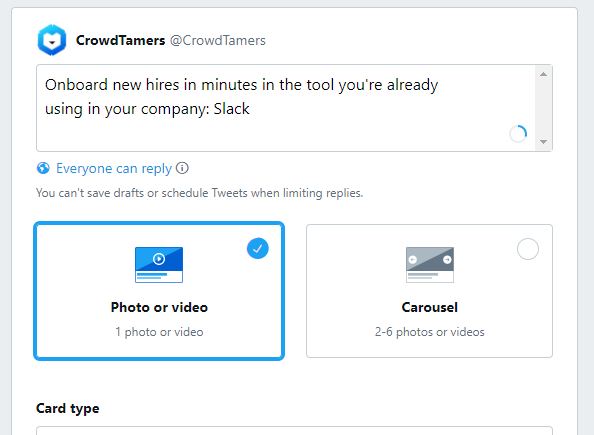
Then you’ll want to upload media.
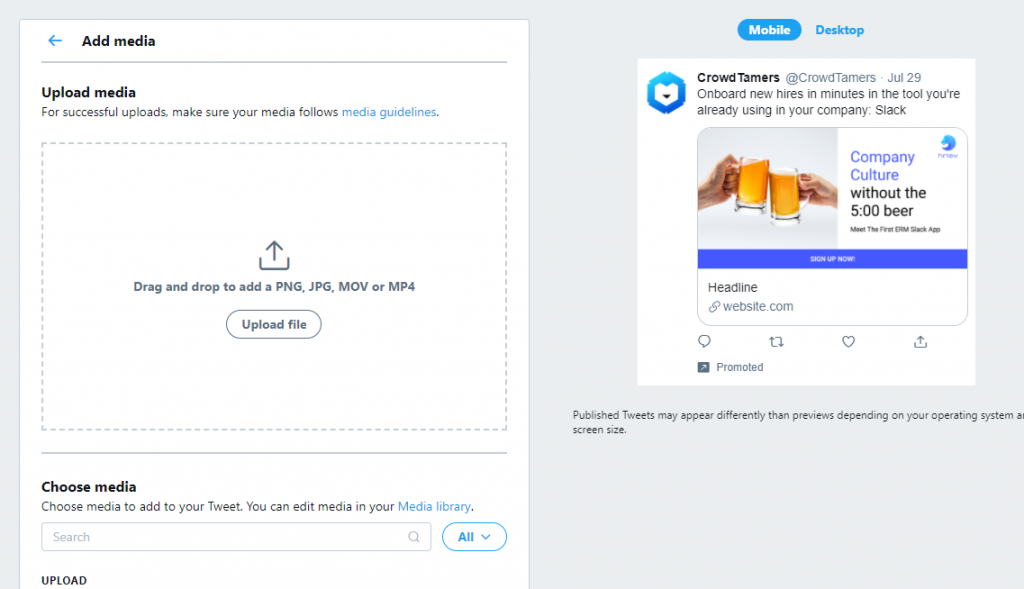
And then choose Card Type Website:
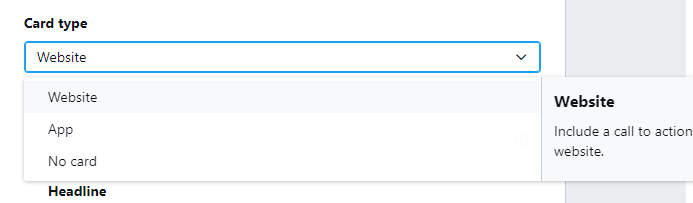
I don’t recommend “No Card” because in my experience ads with cards outperform ads without by nearly 20%.
Then write the headline and fill in the URL. In the end, the fields you fill in on the left will show up on your ad on the right like so:
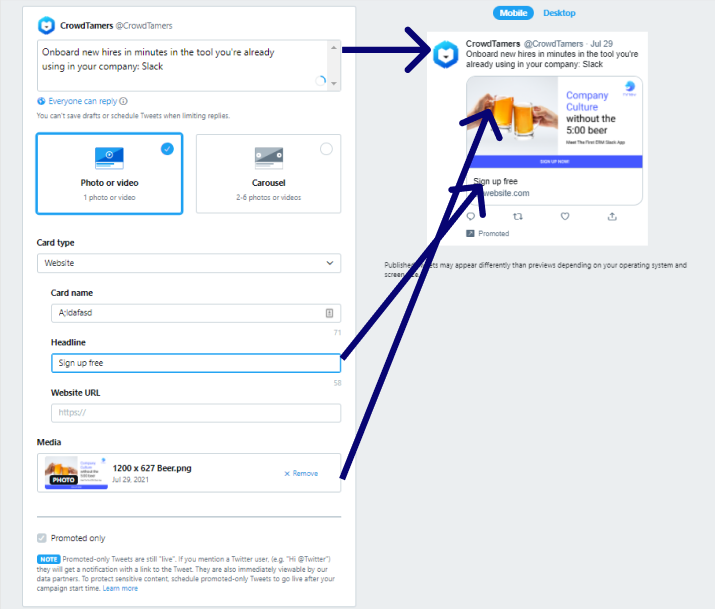
Once you’re happy with this, you might want to hit “Tweet.” But if you’re smart and want to test several variants, be sure to click on the tickbox next to Create Another first.
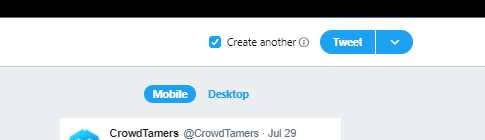
That way you can simply change out the relevant parts of each variant and save yourself a lot of time.
It’s worth noting that these are promoted only tweets that we’re drafting. They’ll never be seen if you don’t pay for someone to see them, although they are technically findable via direct API queries.
With your creatives generated, you’ll need to select them.
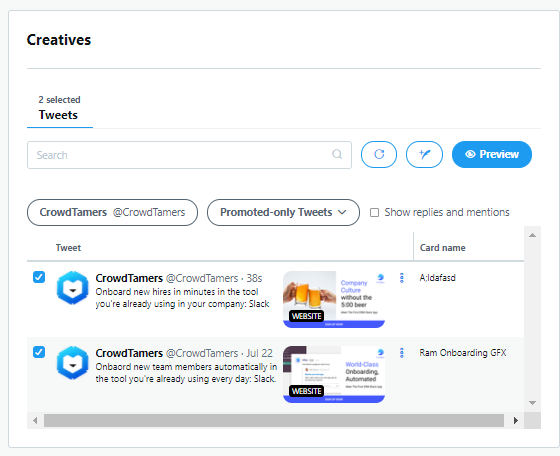
And then click on “Next” in the bottom right corner of the page.
Review your campaign details and when you’re sure everything is good to go, launch your campaign.
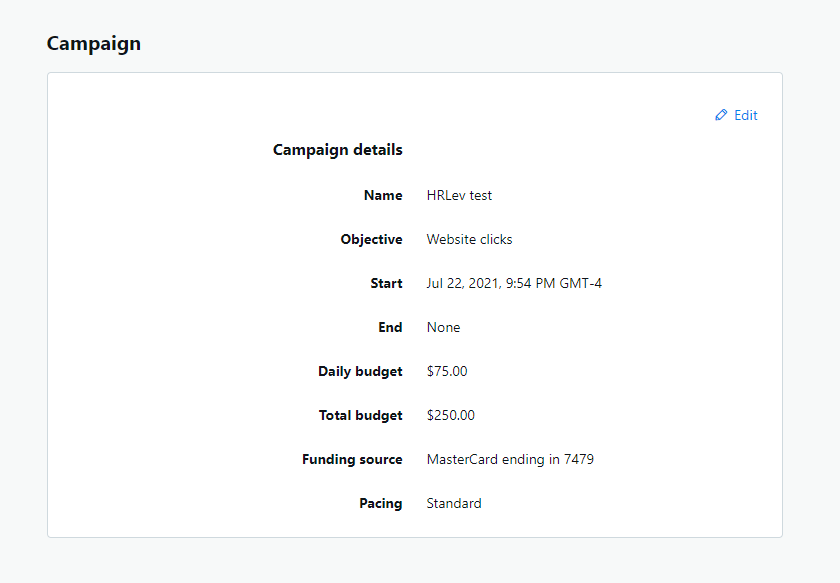
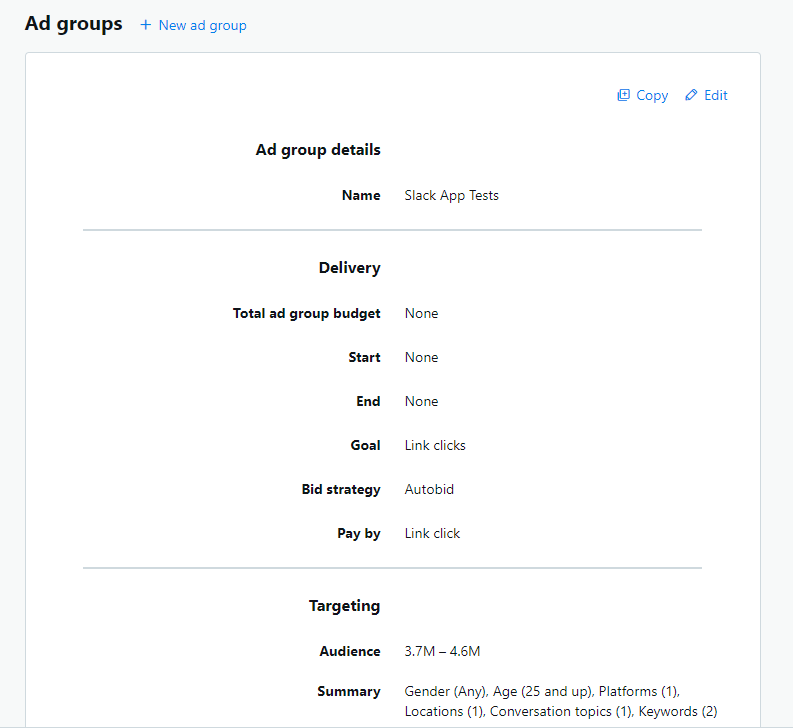
That’s it! In just a few minutes you’ve taken action and launched your top-of-funnel ads test. It wasn’t so bad after all, was it?
Have any questions? Feel free to ask us @crowdtamers or @trevolongino on Twitter and we’ll see if we can help you out ASAP.



