Google Ads are used to help businesses increase their customer base and revenue, but the process of setting it up can be daunting. We will take a look at what Google ads do, how they are helpful for business owners today, as well as provide an easy-to-follow guide on creating your first ad campaign!
How to set up your Google Ad Account
- Login to Google Ads homepage.
- Click on Get Started button in the middle of the page or the top right-hand corner.
- If you’re sent to your dashboard, click on + New Campaign.
Please note, we are creating up a new campaign only to set up the ad account. We won’t actually push the campaign live.
- You’ll then need to choose your campaign goal. Click Next.
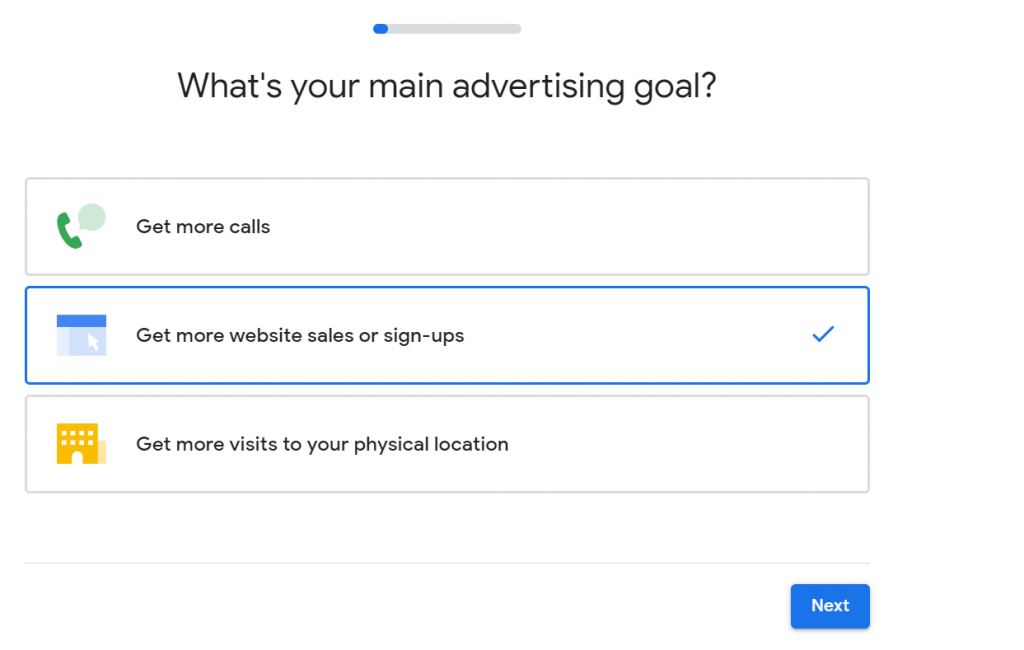
- Give your business name and click Next.
- Add your website’s URL under Your Website and click Next.
- Select whether most of your traffic is Desktop traffic or Mobile traffic. Click Next.
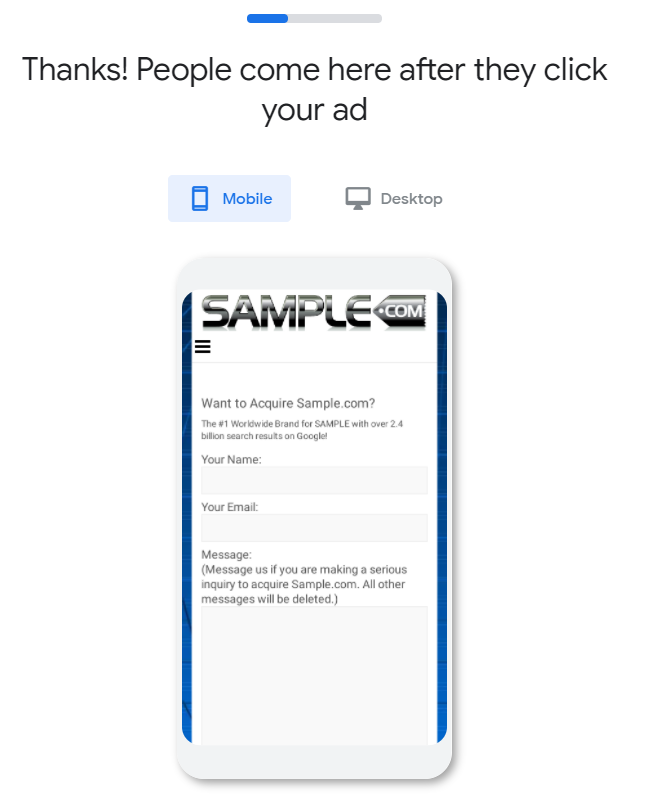
- Confirm if Google Analytics is set up on your website or not. If no, go back and set up your analytics first.
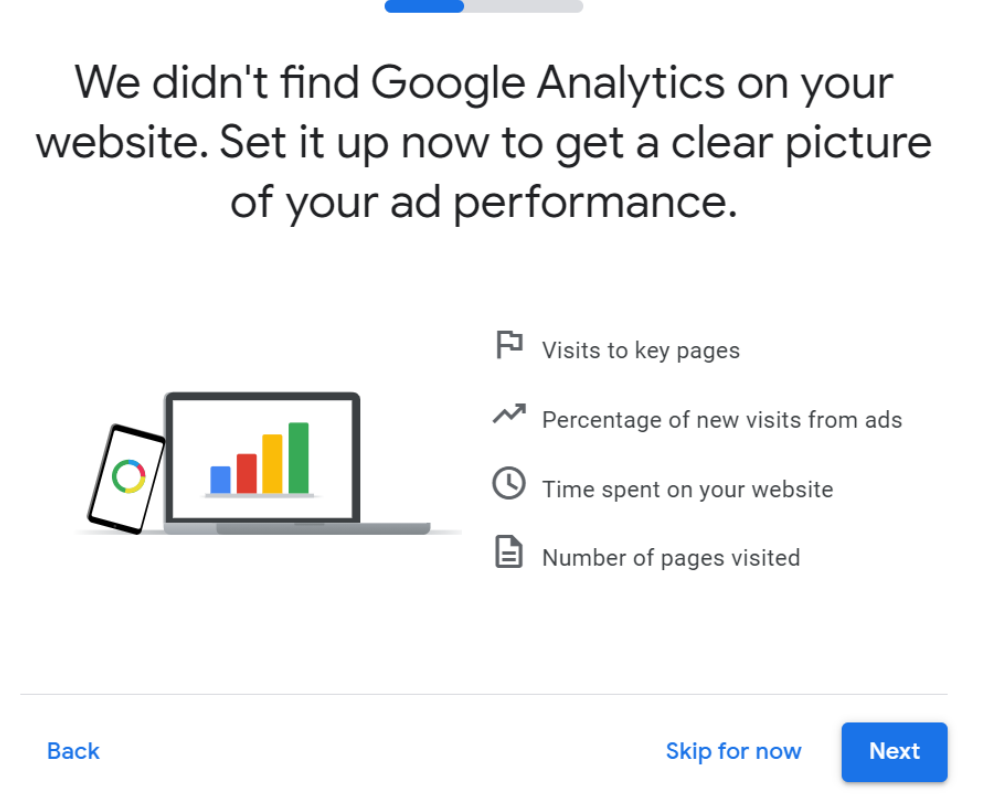
- Now write your ad, and click Next.
- Add the relevant keywords and click Next.Select where you want to target your ad. Once all the locations are selected, click Next.
- Set a budget, and click Next.
- Review your campaign and click Next.
- Now add your Credit Card details and click Submit.
How to add users to help you manage your Google ad account
- Log in to your Google Ad Account: https://ads.google.com/
- In your dashboard, under Tools & Settings, click Access and Security.
- Click on + to add a new user
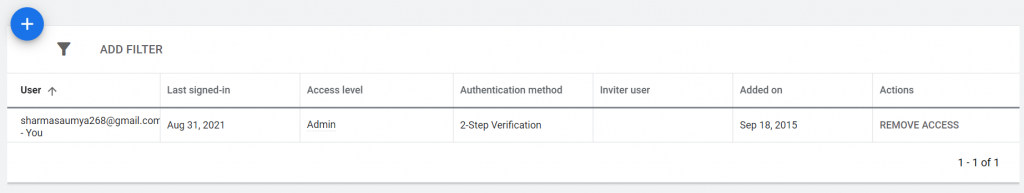
- Enter the email addresses of the users you want to add. Give them the required Access to manage the ad account.
- Once done, click Send Invitation.
Let’s advertise on Google
There are multiple ways to advertise on Google.
If this is your first time advertising, read on to get a very hand-holding process that will help you easily set up your first Google ad.
- Login to Google Ads homepage.
- From your dashboard, click on Campaigns → Click +
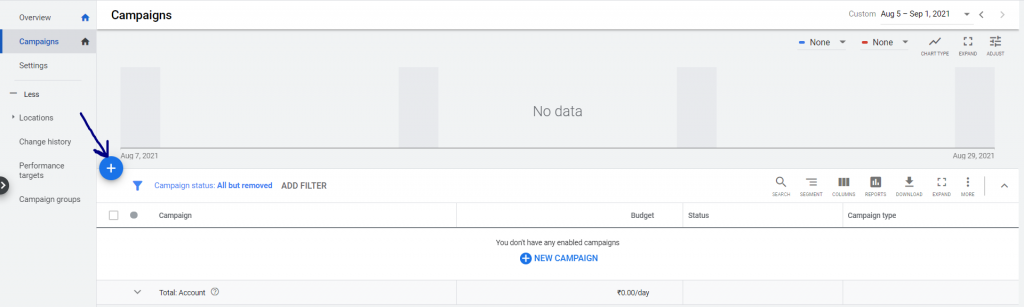
- Click on New Campaign.
- Select the Goal that you wish to achieve. Click Continue.
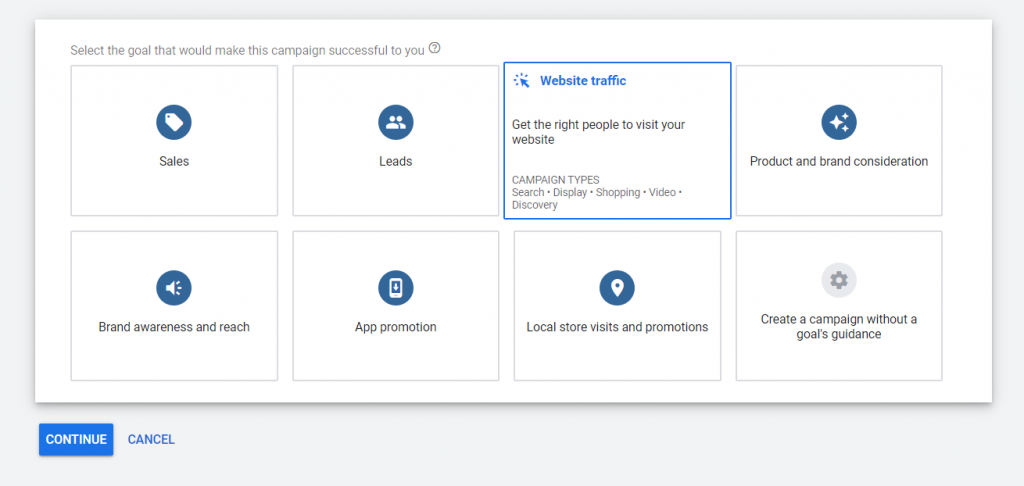
- Select the type of Campaign you wish to run. Click Continue.
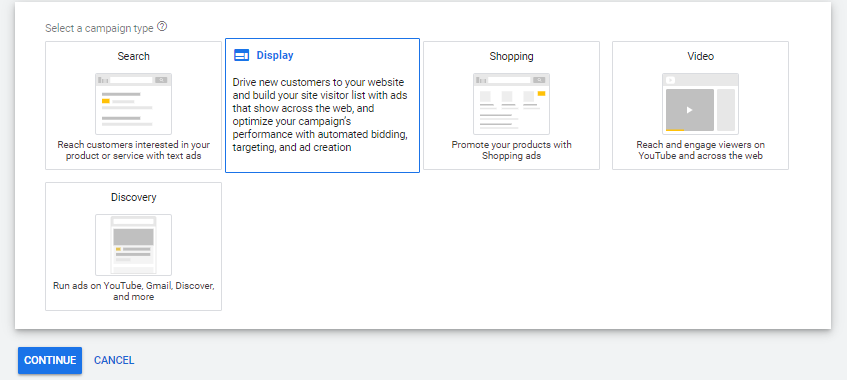
- Enter the Campaign details such as Website Link, Campaign name, and click Continue.Enter your Campaign settings- Location, Language, Device, etc., and click Next.
- Enter your Budget & Bidding details and click Next.
- Enter the detailed Ad Targeting and click Next.
- Now craft your Ad Creatives, Headlines, Description, URL. Click Create Ad.
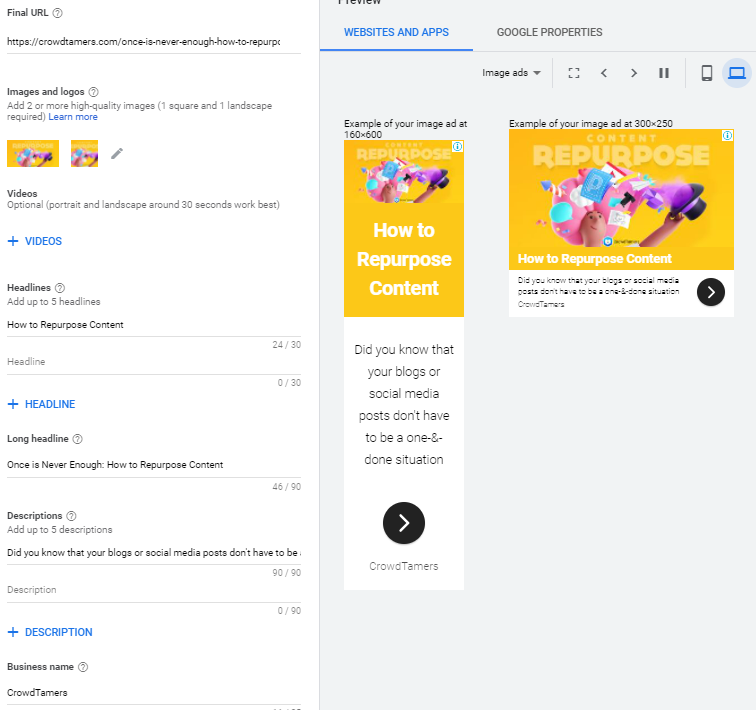
- Click Create Ad. Click Next. Add more ad groups if you want.
- Once finished, review and click Publish.
Hurrah! You have successfully created your first ad campaign.
Now that you know how to set up your Google Ads & run a campaign, what’s next?
You could use our system to generate infinite iterations of your ads (https://crowdtamers.com/use-these-50s-positioning-tricks-to-nail-your-go-to-market-copywriting/), follow our million dollar funnel to generate ads that will help you position your product, (https://crowdtamers.com/build-test-a-million-💲-arr-acquisition-funnel-in-9-weeks/), or use our Growth Marketing Command Center to create and manage a whole system of experiments (https://crowdtamers.gumroad.com/l/GrowthMarketingCommandCenter)
If you have any feedback or questions, please leave a comment in the section below.



