I’ll tell you a secret: you can send messages straight to someone’s inbox with a 70-ish percent open rate.
The catch is: you’re sending it to their email inbox: you’re sending it to their InMail inbox.
For <$1 per opened message, though, LinkedIn Message Ads can be some of the cheapest and most effective ways to get targeted, customized offers to a narrow audience. And that’s key: if you’re running a Message Ad to 500,000 people, you’re not gonna get good results.
I recently attended Collision 2022 in Toronto and using a smart Message Ad campaign. I got 8 meetings with VCs who were exactly my target for partnerships, for a total price of about $211.
That’s a crazy value-to-cost ratio, and you can do it, too.
There are 3 key tricks you need to make your LinkedIn Message Ad really perform for you. Unfortunately, LinkedIn itself does a comedically bad job of explaining these 3 crucial things:
- Goals
- Customization
- Targeting
Here’s what you need to do to be better at LinkedIn Message Ad campaigns. Better than 99% of the advertisers out there.
Set the right goal
When you’re creating a messaging campaign, you’re either going to be looking for specific goals. It could be visits to a website or conversions, or lead generation on some kind of event. As Message Ads are much more expensive than display ads, it’s best to run LinkedIn Message Ad campaigns for some kind of conversion events. Either LinkedIn’s embedded for fill or something on your website.
In the case of the campaign I ran for Collision, I had a landing page with a calendar booking link. The conversion event was “someone booked a call”, so I could track the value pretty clearly on SavvyCal, my calendar management software. I’ve also had decent luck using Message ads to drive registrations for a LinkedIn Event.
You could also use Message Ad campaigns to gather leads directly on LinkedIn itself, but I’ve found that it hasn’t worked very well for me.
The other important part of creating a goal is that your site needs to have the LinkedIn pixel set up correctly, especially on that tracking page, so you can tell what visits are bringing conversions and which ones are not. More importantly, LinkedIn can tell what visits are bringing conversions and try to send you only more of those.
Crafting the message
The fact that you can (and should!) customize your LinkedIn Message Ad at the recipient level is a pretty obvious requirement for a successful campaign, but LinkedIn also makes it surprisingly hard to find out what you can do to customize these messages.
TBF, LinkedIn Message Ads don’t allow for tremendous amounts of customization. You will find that a smart selection of your audience (in the next stage) can combine with the rudimentary customizations you can use to let you make surprisingly precise messages.
First up, there are only 5 fields you can customize in a LinkedIn Message Ad campaign:
- %FIRSTNAME%
- %LASTNAME%
- %COMPANYNAME%
- %JOBTITLE%
- %INDUSTRY%
I imagine you can figure out what each one does. 🙂
Now, for my outreach before Collision, I was targeting a few different segments of people: potential clients (so, startup founders), partners and C-suite at incubators and accelerators, and general interesting companies to talk to.
Here’s an example of what I sent to senior folks at incubators:
Hey, %FIRSTNAME%!
I’m a startup marketer & mentor who’s taught a few thousand startups how to nail go to market and generate revenue.
It seems like there’s a chance you’d benefit from having someone with tremendous global marketing and GTM experience to mentor or hold a free workshop for some of the startups you’re working with at %COMPANYNAME% to help them develop their go-to-market tactics.
I work principally with tech-focused B2B startups and I see you’re a %JOBTITLE% and fellow investor attending Collision, so it seems like we might have something worthwhile to chat about.
Money is getting tight as interest rates go up and the markets go all wobbly. Getting someone who’s launched 13 startups to $2MM+ in ARR to help your startups reach a “default alive” state as quickly as possible could be a huge win for y’all.
Let me know if you’d like to catch up!
Now, the customization here is not incredibly robust. But the language in this Message Ad actually sends a lot of signals, too. It’s indicating that I work with small startups and I’m looking to talk to companies that are starting to grapple with GTM in particular.
Compare this to a different message sent to a slightly different kind of accelerator:
Hey, %FIRSTNAME%!
I’m a startup marketer & mentor who’s taught a few thousand startups how to nail go to market in North America.
I’ve helped 13 different startups launch from $0 to $2MM+ in ARR in North America, many of which were based in Europe or Asia.
It seems like there’s a chance you’d benefit from having someone with GTM experience to mentor or hold a free workshop for some of the startups you’re working with at %COMPANYNAME% to help them get across the pond.
I work principally with tech-focused B2B startups that want a better US presence, and I see you’re a %JOBTITLE% and fellow investor attending Collision; it seems like we might have something worthwhile to chat about.
Let me know if you’d like to catch up!
I can’t customize the message by the audience at runtime. So I drafted 16 different messages so I could target each message based on how I could best help that narrow segment of people the message targeted.
Targeting the right audience for your LinkedIn Message Ad
Where most targeted campaigns go wrong here is in picking audience size. You’re much better off creating 10 lists of 2k people each than building one 20k-person list.
First up, I find that targeting audiences narrowly on LinkedIn is quite a chore. Building 10 lists of 2k people could take hours. There is, fortunately, a much better way to do it: List retargeting + persona selection.
This is the other under-used tool for LinkedIn ads in general. Most everyone uses the GUI to target ads based on personal info or company info and hopes it does the job.
A powerful way to build and run these ads is to create lists of the companies you’d want to work with. Target these messages based on the job titles or skills of the people you want contact there.
How much more powerful? Well, I routinely see ads that perform 400% or 600% over the industry average on LinkedIn, just because when you can narrowly target a certain segment of people, you can write copy that will appeal more specifically to them.
There are two steps here: Get the company list and then target the persona.
Get the company list
In my case, I have a subscription to CrunchBase, Apollo.io, Wappalyzer, and a host of other useful databases. I can easily grab a list of companies by any number of data points and use that to create a list to further target from there.
If you don’t have access to these tools, though, not to worry. One of the better business hacks for companies that don’t need frequent access to this kind of data is fiverr.com. Pay someone with access to the data $20 for a list of everyone who fits your firmographic or technographic specifications.
In my case, a few searches in and I’d created my database of VC companies. They were early-stage accelerators or incubators but weren’t focused on bringing companies from the EU, Asia, or MENA regions of the world to the North American market:
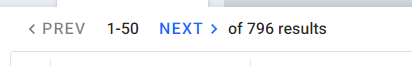
796 companies is an excellent size base to work from. After a manual cull–removing companies who clearly had too many employees to want to work with me and so on, I had about 480 companies left.
LinkedIn has specific requirements for how to format their company and contact list CSVs. So after reformatting the CrunchBase downloaded info I uploaded it and started building the campaign targeting. It’ll be 12 – 196 (!) hours to get the list properly updated on LinkedIn, so this isn’t a last minute step. Ideally, upload this list of domains a day – 5 days before you want to run your campaign.
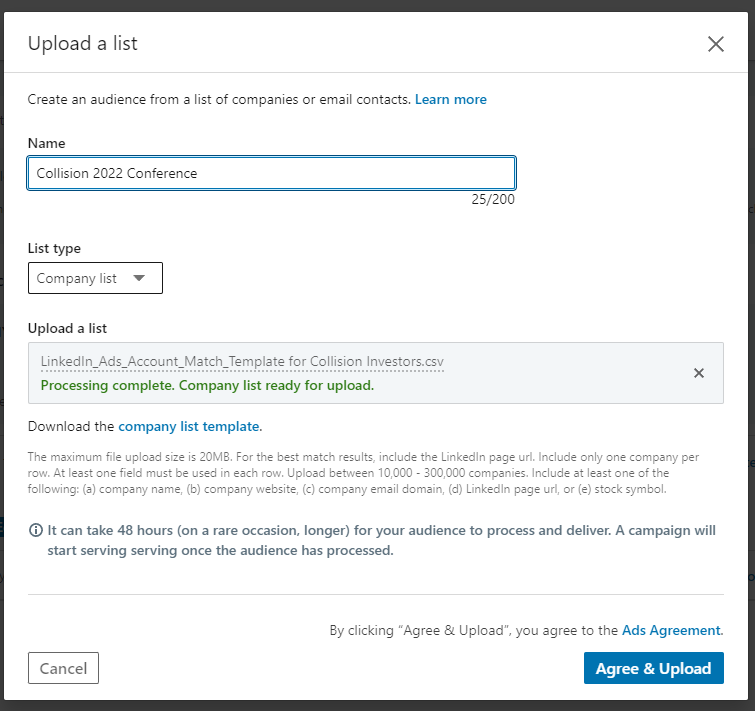
Select the persona for your LinkedIn Message Ad
While that’s building, though, you can create the targeting from there:
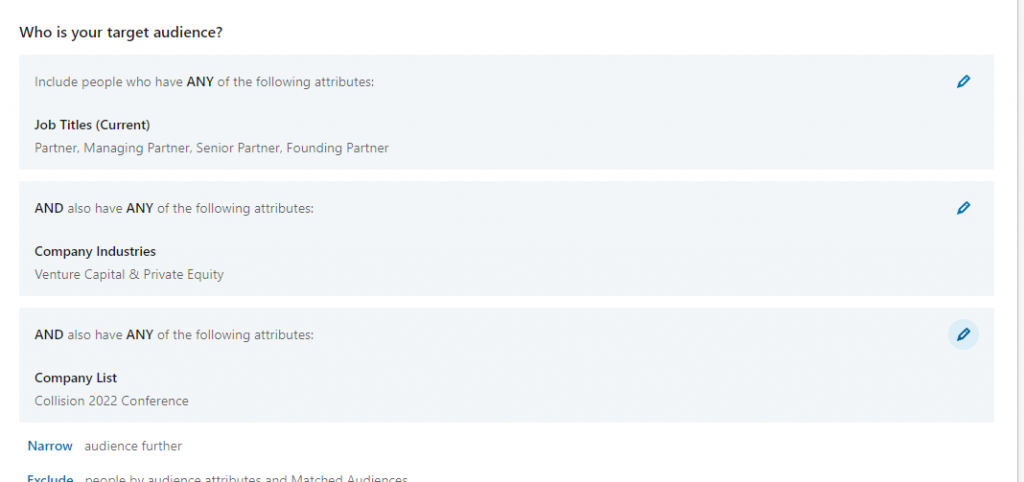
In this case, we’re looking at people who have certain job titles. People who work in a given industry, and who are associated with the ~500 companies on the list I’ve uploaded.
A good check, once your list is built and you’re creating this audience targeting, is to see what kinds of people your ad is expected to be displayed to:
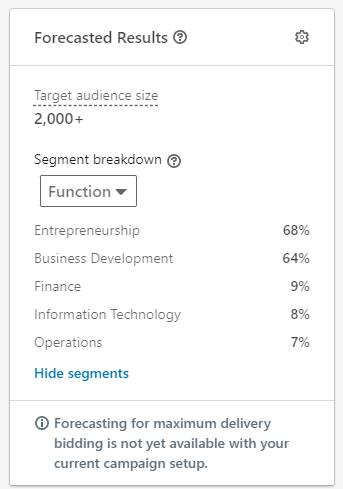
That doesn’t add up to 100%; don’t worry about it. It does, broadly, show that this ad’s targeting the right kind of people.
With that done, I set a modest budget ($200 for the whole campaign to that list) and let it rip for the week before Collision.
X10 campaigns, I ended up with a $2k Message Ad budget, running up to the event itself. With that, I generated 31 meetings out of it, which was a very healthy $64.52 cost per MQL meeting booked.
That’s about 70% less than my usual cost to get an MQL!
Next time you build any kind of campaign, you’d do well to keep personalization and targeting in mind. With this slightly different approach, you can see how to be in the top 1% of LinkedIn paid advertisers with LinkedIn Message Ads, too.
Questions? Ever done this yourself? Hit me up @trevorlongino or @crowdtamers on Twitter and let’s chat. 🙂



