Need to build a campaign to validate your first startup idea?
You’ll want to build a top of funnel marketing test to drive clicks to the new landing page. If you’ve never bought a Facebook ad campaign before, don’t worry: there are just a few steps.
There are thousands of blog posts that talk about how to build your first ad campaign on Facebook. You can read a long and thorough one here if you want to go through a more considered approach on what decisions you should be making.
This article is a bit more tactical. I assume you know why you wanna run the ads because you’re following along with my #growthcontentmarketing playbook. So here’s what to actually click and what you’ll need to prep for your first ad campaign. Follow along and you’ll be set up in no time. 🙂
- Go to business.facebook.com
- Choose Ads Manager.
- If you don’t already have an ads account, you’ll need to create it, validate your business details, and attach your ? details to it.
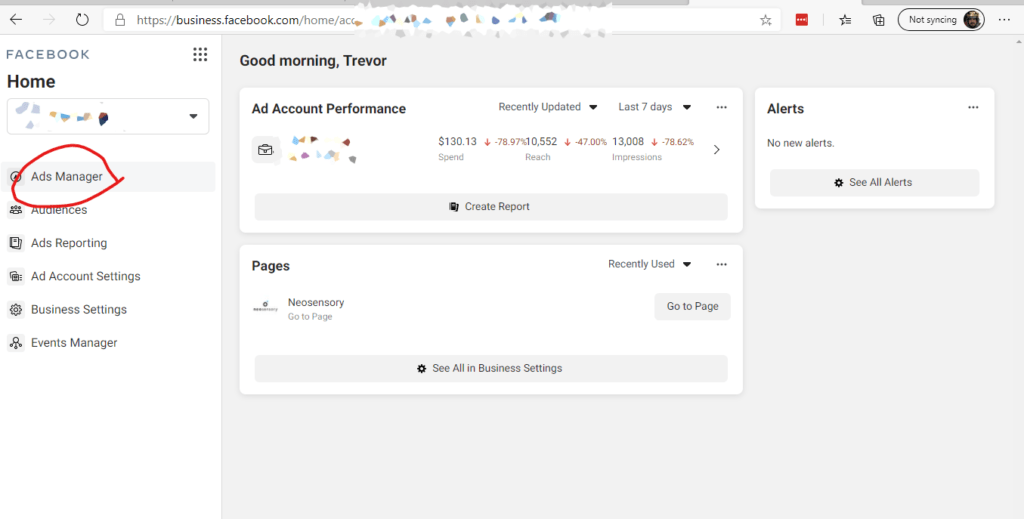
- Click on the green Create button to make a new campaign
- Choose the correct campaign objective: Traffic
- Name the campaign
- Click “Next” and get to New Ad Set
- Set daily budget; you could also set a campaign-level budget to control the spend for the whole test.
- I generally set a campaign budget AND a daily budget; that way, there’s no chance I forget and accidentally run up a $10,000 ad spend
- Set Start & end date
- Select or build the audience
- Set up Demographic information, targeting, interests, and other variables based on what you believe represents your audience.
- Select placement. I generally go with “Automatic.”
- Navigate to the ad Creative
- Select “Single Image or Video”
- Click on Add Media
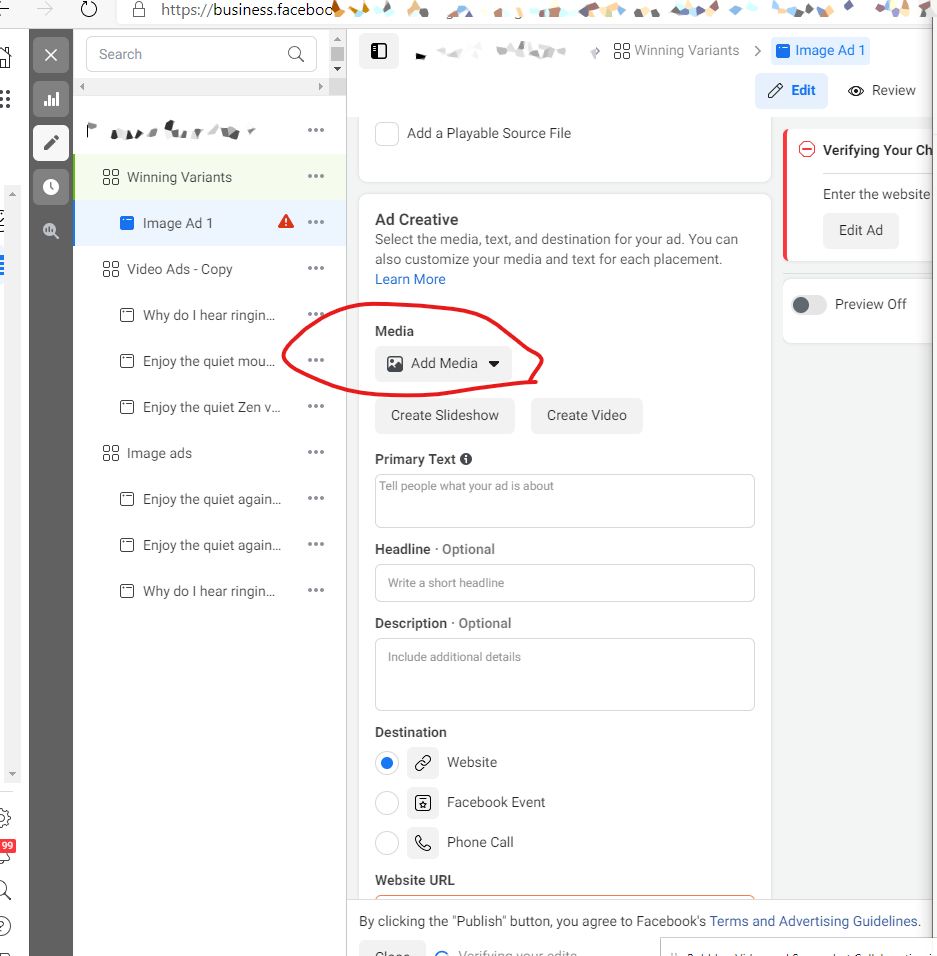
- Add image or video as appropriate. You will need to remember:
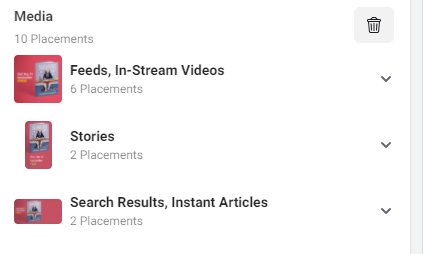
- Facebook feed, and in-stream videos should be square images (1080 x 1080 pixels)
- Stories should be a long, tall rectangle. (1080 x 1920 pixels)
- Search results & instant articles should be an oblong rectangle (1200 x 628 pixels)
- Upload new assets if needed
- Add appropriate differently sized media based on placements when prompted
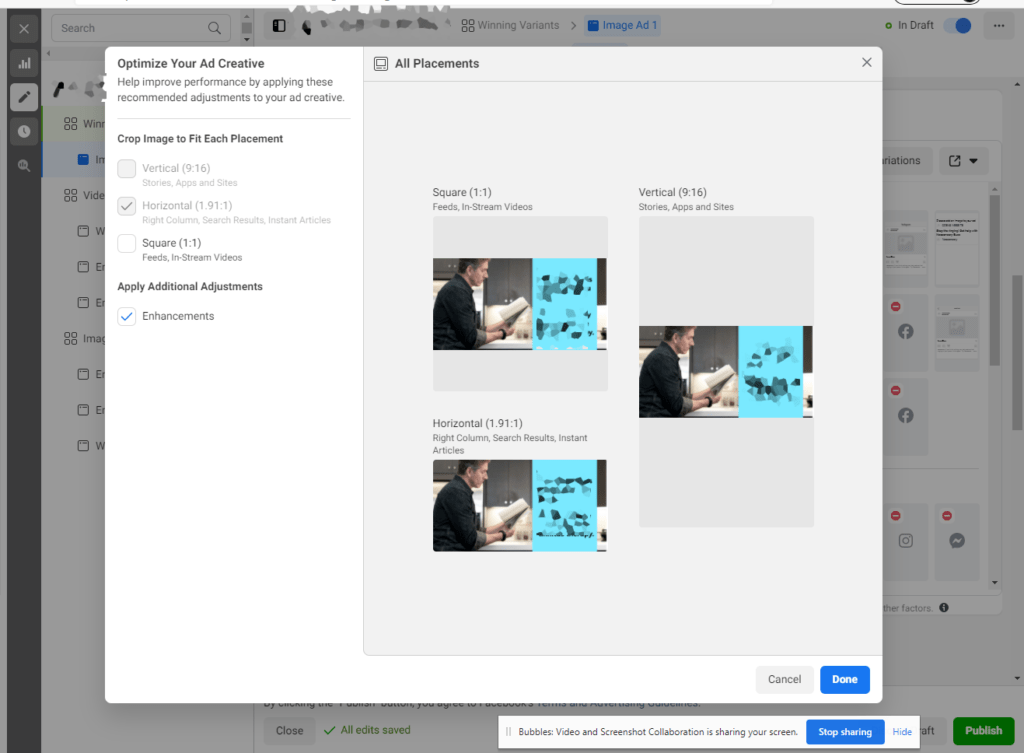
- ^^^ See how bad it’ll appear if you don’t make custom sized graphics for each of Facebook’s 3 main display sizes: 1080 x 1080, 1200 x 628, and 1080 x 1920. Make sure to upload unique tall & square creative at a minimum!
- Type in your primary text, headline, and description for each ad.
- Keep in mind that you’re telling a story to your prospective customer. You want them to understand that they are better off with you than without you.
- Publish & run your ads.
- Check back on them regularly to make sure they’re working well!
That’s it! Usually, after you’ve sent at least 200 visitors to your landing page or website, you’ll have enough data to make some informed decisions, which will tell you what you need to know in order to fix your broken funnels! 🙂



